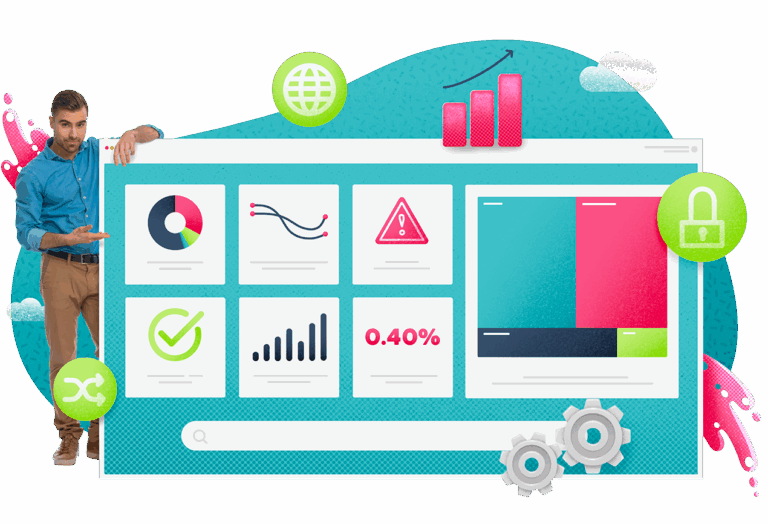To stay up-to-date, companies are constantly updating their procedures, onboarding new employees, and adding new technology to their tech stack. While all of this moves the company forward – increases revenue, brings in new clients, and makes people more productive – it can also have the opposite effect if you’re not careful. Too much movement and change, without the proper tools in place, can lead to a disaster. Investing in knowledge management is an absolute must to avoid lagging through change.
Knowledge management is the process of sharing, creating, and managing educational resources within an organization for internal and external user support. It is often used in help desk support software to suggest articles when customers inquire about something, when a new product manager is looking to learn how your company does ‘x,’ or when a user is logged out of their account and doesn’t want to contact support. Knowledge management enables any team member or user who needs information to have access to it – there are no gatekeepers. The unified knowledge portal helps to improve user satisfaction, while streamlining internal and external operations.
An example of a knowledge management system providing great value would be User A, who needs to submit a claim to their company for reimbursement after a recent work trip. User A would first log in to the online internal portal for the company. Next, they would type in “reimbursement” or “travel expenses” using the search feature within the portal. The search will sift through the company information and aggregate relevant pages for User A to read. In using the internal knowledge system, User A solved their problem faster than opening a support ticket or scheduling a meeting with a team member.
5 Impacts Knowledge Management Systems Have
- A unified platform – With every company (especially those that work remotely) it can be hard to know where information is stored, or where to go when someone’s sick or leaves. With a unified knowledge management portal, this worry goes away. Information on procedures, protocols, or past clients can be found with ease. Alleviate any hiccup that may add time or thoughts.
- Spread transparency – Don’t keep documents in emails or locked behind permissions settings. Invest in technology that connects and unifies knowledge to make it easy for anyone (who has access) to search, find, and create. This transparency improves workplace culture, in addition to streamlining processes and project timelines.
- Encourage feedback – Ask employees and users what their experiences have been like using the knowledge management tools you have in place. What would they like to do that they can’t? Do the resources and guides answer help solve their problems?
- Tailor the content to your end user – The information you’re creating documentation around should be useful in helping the end user do what they need to do. If, for example, the goal is to help your CEO understand the product development process, make sure everything they would need to know is there. There should be no back and forth between the CEO and the product team to learn about the processes or to further explain concepts. After the documentation has been read, the end user should have the information they need to be successful in using the knowledge.
- Perform a content audit – Explore the current knowledge base (or lack thereof) and make note of what is missing. Good places to start are to assess Help Desk tickets, internal processes that are lacking documentation, and site heat maps.
Knowledge management tools are there to support your ever-growing company, to make sure nothing keeps it from moving forward. Deliver your knowledge management in a more interactive, contextualized way with EasyVista’s Knowledge management software.

Challenges in Monitoring of Information Systems
Unlock expert insights on IT monitoring, cost optimization and predictive analytics. Learn how supervision improves service availability, reduces downtime, and helps justify IT investments.