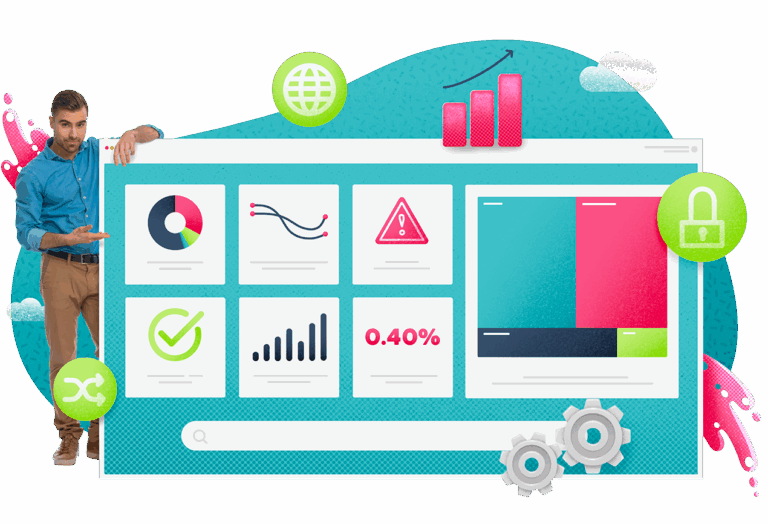Let’s imagine you’ve built a shiny, new IT self-service portal that looks great and has all the right workflows running behind the scenes. Your IT team can’t wait to reap the benefits of an IT self-help portal for end users which include deflecting tier 1 calls, lowering IT costs, and reducing workloads. You launch your IT self-service portal, which is sure to make the lives of your end users and IT staff infinitely easier…and your employees don’t use it.
Build Your IT Self-Service Portal and They Will Come – Not!
The above scenario is not so much an infrequent nightmare as a common reality stemming from a simple but egregious error: Designing IT self-service without a focus on the primary audience – your employees. It sounds like common sense to build tools for those who will use them but IT self-service portals are often designed to appeal to tech staff instead. To overcome ingrained habits and office cultural factors, IT self-service deployments must be easy-to-use and enticing for end users—or your employees will continue to reach for the phone, shoot off emails, or even walk-up, which undermines the effectiveness of the self-service channel.
Best Practices for IT Self-Service Portal Success
Recent Gartner research, “Design IT Self-Service for the Business Consumer,” includes expert recommendations for increasing IT self-service user satisfaction and adoption levels, providing details on the following best practices:
- Engage the business to determine appetite, aptitude, and expectations for IT self-service
- Identify where IT self-service can have the greatest impact
- Use consumer service experiences to develop an IT self-service strategy
- Promote, familiarize, and incentivize the IT self-service experience
Grab your copy of the complimentary report for in-depth tips from Gartner: Design IT Self-Service for the Business Consumer