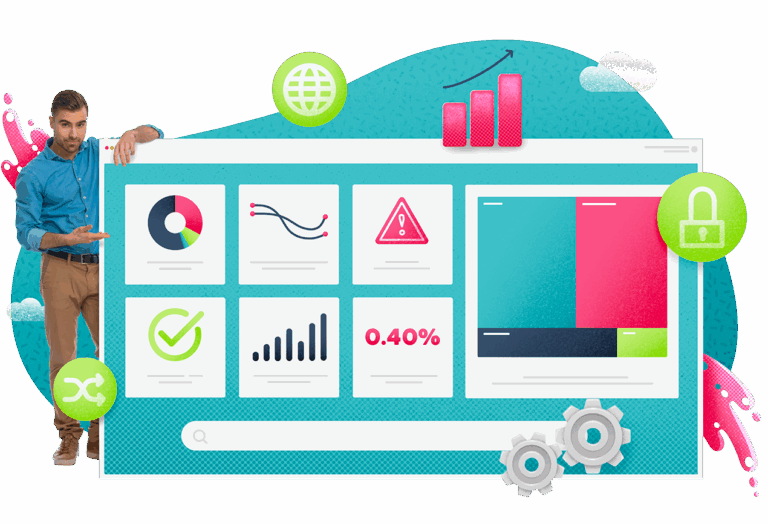58% of Americans (roughly 92 million people) work from home at least one day a week. With this number showing no signs of slowing, the challenge for companies becomes protecting their assets—internal processes, customer information, employee data, and other proprietary information—from all external risks associated with remote work. Common security risks associated with remote work include unsecured Wi-Fi networks (prompting unauthorized access to corporate data), phishing scams, weak passwords, and personal device usage (typically don’t adhere to corporate security protocols). To reduce these risks and keep your data safe while working remotely, here are 3 best practices your company should start using today.
Establish a remote working security policy
Remote work opens the door to many unknowns. To protect your business, your clients, and your staff’s data, a well-documented plan with policies and procedures for access management, security training, data protection, and password protection should be outlined. Remember:, a remote working security policy is about making sure people can be successful at their jobs, while also keeping the company protected from any unidentified threats. Consider adding the points below in your remote working security policy.
- Avoid public Wi-Fi networks: If employees do not have remote offices with secure home connections, alternative options are to use company hotspots (if they have access to a company cell phone) or an approved VPN.
- Only use your work computer for work: To prevent any potential liability issues or security threats that may occur, stress the importance of only using work computers for work-related tasks. Personal business (emails, booking flights, etc.) should be done from personal devices.
- Mind your devices: Be aware of your surroundings when using company technology. Don’t leave devices (computers, tablets, phones) unlocked and unattended. When leaving a room, be sure to lock a device and bring it with you or secure the room so no one can enter while you’re away.
Build or invest in training materials
Shared knowledge is the foundation of a successful company—especially when staff is located across the country or globe. Effective communication and the ability to easily access the right information reduces turnover rates and onboarding time, while simultaneously increasing employee satisfaction and productivity. To ensure your people and company grow in tandem, having the appropriate tools to both build and distribute informational content is vital. To do so, you need to invest in a robust system that supports your goals, fits your budget, and can be launched on your timeline. Below are some questions to think about to help you get started.
- Do you want pre-built training material, or do you want to build it yourself?
- How will people access the training material (mobile, tablet, computer, in-person)?
- What information do employees need to know?
- Is the training mandatory?
- Where are employees currently lacking in knowledge?
- Do you have any current technologies or platforms that could host the content?
Invest in critical technology solutions
There’s no avoiding the use of technology in this current climate—every company requires it. Specifics can vary based on the type of work you do, the number of employees you have, the number of clients you serve, and where you work; but regardless, technological solutions do impact every business. This is even more relevant for companies that allow remote work (both full and part-time). The following tools and resources should be considered for your tech stack to continue working securely with client and company data.
- Virtual Private Networks (VPNs): Automatically encrypts users’ data and IP addresses—hides their browsing activity and location.
- Endpoint Management: Endpoint management provides IT teams with the oversight they need over employee devices and access to company information when working remotely.
- Remote Monitoring and Testing: Using remote monitoring, IT departments can manage their networks in real time—streamlining health and performance checks— to reduce downtime and provide proactive support.
- Multi-Factor Authentication (MFA): With MFA, organizations can verify and better manage user access to internal data and systems.
The goal remains, protect your company and your customers—stay in business. With remote work going nowhere, it’s important your company understands how to keep employees satisfied, while simultaneously maintaining the level of security needed to work on necessary projects. It will take some time to figure out which processes, procedures, and technologies work best for your company to securely work remotely, but it’s worth it. For those looking for a powerful ITSM and ITOM service management solution to address many of the issues addressed above, EasyVista should be at the top of your list.