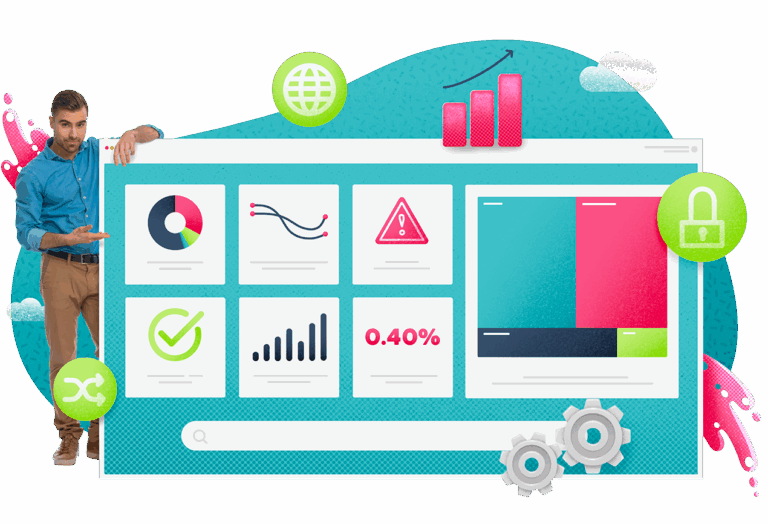Secure data is no longer a nice-to-have, it’s a must-have. Cyber threats (attacks, phishing, etc.) are happening every 39 seconds. To compete with this high rate of attack, companies must make sure all of their tools are up to date to support the necessary security measures needed, especially when providing support. As your company researches remote support tools, here are 4 security features that should be included (and used) to ensure top-notch safety is guaranteed for your business.
Two-Step Verification
Every account—both personal and professional—stores valuable data. Keeping your information safe and secure is of the utmost importance for the company’s livelihood, as well as for the customers. Companies using remote support tools should make sure they have access to (and use) 2FA.
To make accounts more secure and to better manage account access, turn on two-factor authentication (2FA). 2FA provides account management for businesses to monitor and safeguard information and networks—internally and externally. User identification usually entails a password, followed by a text code, face scan, or phone call to confirm the user—most of these 2FA methods are time-sensitive to provide an added layer of security. An example of when this is used would be during the log-in process, after a user enters their username and password. They would be prompted to select where they want a code to be sent (email, phone call, text message), and would have to then enter the code to access their account.
Companies dealing with highly sensitive data (typically healthcare, government, and financial entities) often opt for multi-factor authentication (MFA) due to the additional layers of security. 2FA, a subset of MFA, requires 2 layers of security, but doesn’t reduce the risk of cyber and phishing attacks as well as MFA does.
Remote Connection Notification
Remote support allows computers to be monitored and accounts to be accessed without having to be in the same location—a game-changer—but, in the past, has neglected the security aspect of allowing users to know when a remote support technician was accessing the computer. To ease the privacy concerns of users, pop-up alert notifications are recommended to help users feel more comfortable. Instead of blindly using their device without the knowledge of a remote technician accessing it, with remote connection notifications, they are alerted when someone is connected to their device.
Session Idle Timeout
When no traffic is sent through the connection for a period of time (exact amount depends on the application), idle timeout activates, and users are signed out of their accounts. This helps keep data more secure, especially on shared devices, by preventing accidental or unintended access to the information should the user get distracted or step away from their device. With timeouts, users may be logged out, but the record of their conversations can be found and easily accessed for support agents to continue helping once they come back online.
Cloud-Based ITSM Support
For companies looking to provide faster, more secure services, cloud-based ITSM support is the best way to do so. Not only does the cloud-based service increase the flexibility and efficiency of support, but it also lowers IT costs by reducing the resolution time and the number of steps needed to complete tasks. Cloud support promotes faster deployment and service of changes, on top of the removal of maintenance needs. With cloud software products, maintenance is not manual— reducing data loss and increasing the security of tools with compliance regulations, updates, and data backups.
Keep your customers and investors happy with secure data. The features listed above are just a few of the many security tools and protocols available to help you do so. The more up to date your technology and systems, the better off your data is. The good news is, there are plenty of options out there to fit not only your feature wish list, but also your budget! Which is why EasyVista is a great option since it has excellent security features (those listed above, and more!), and has a low TCO.