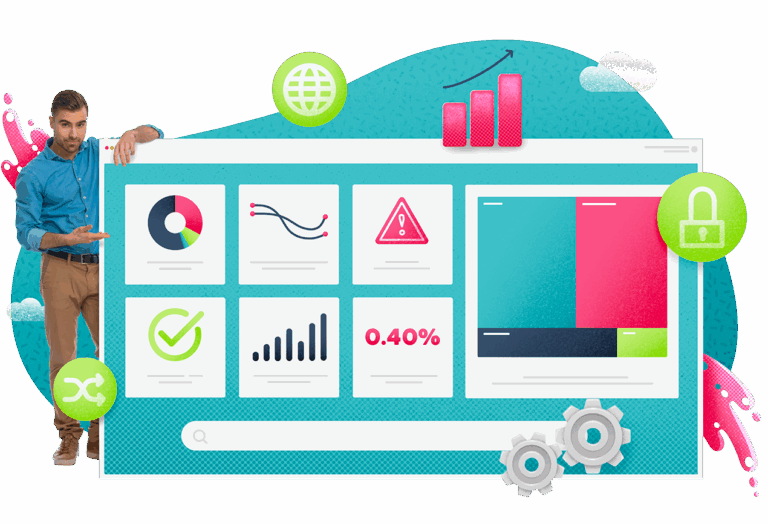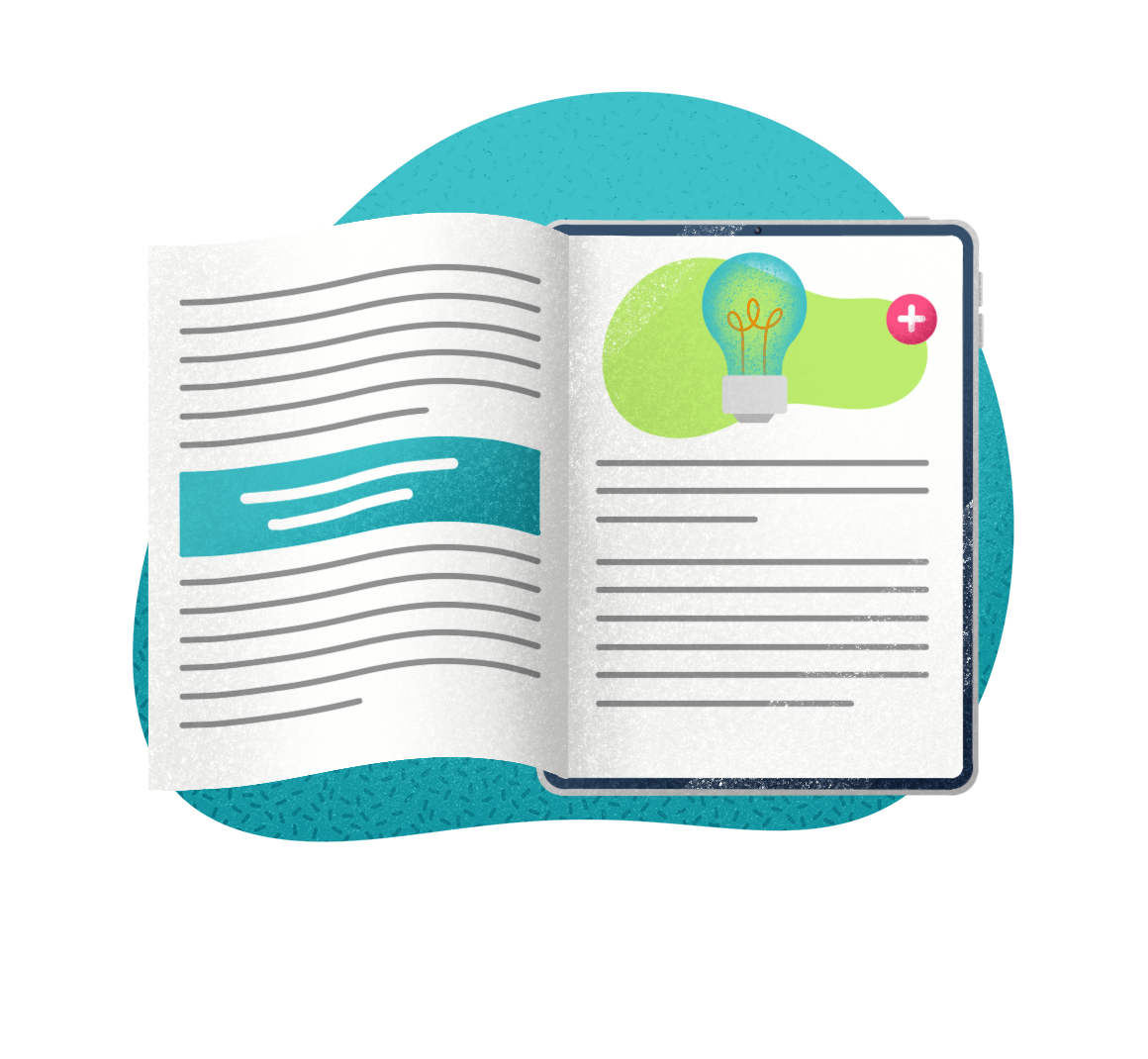“AI or bust.”
For most business owners and IT managers, this is what they’re hearing in boardrooms and reading on every article on LinkedIn or Reuters. And to be fair, it sounds like valid advice, especially considering it’s plastered everywhere—you can’t escape it. But as someone working in technology, you know it’s not that simple. You know, of course, there’s more to it.
And you’re right, your company won’t shut down over night if you don’t use AI to generate content for social channels or automate internal processes…
But if you ignore the data (and no, I’m not talking about the LinkedIn posts) long enough, you’ll find that you’re missing out in the long run if you’re not implementing AI solutions into your business. You’re especially missing out if you don’t use AI technology for your ITSM support needs—a superpower. Combining IT Service Management (ITSM) and AI allows companies to revolutionize the way they deliver IT services— improving accuracy, employee responsiveness, and user satisfaction.
The Role of Artificial Intelligence in ITSM
Historically, ITSM has been human-centric—it’s relied on IT professionals to address and manage issues end users raise. Though, as the rate at which technology changes and IT infrastructure becomes more complex, combined with end users’ demanding faster, more efficient support, the tides are changing. Because quite frankly, for big companies to succeed, it won’t be manageable if they don’t. For a business to continue to thrive (doesn’t matter the industry) into the 2020s and beyond, it needs to use AI in its ITSM.
8 Advantages of AI Apps and Integrations in ITSM Solutions:
- Automated Ticketing – With AI solutions, the creation and classification of support tickets can be automated to reduce the workload on IT staff (AI can automatically prioritize for agents which tickets are more important or urgent)
- Proactive Incident Resolution – Machine learning algorithms can predict potential system and server issues by analyzing historical data to enable a proactive, not reactive, response to IT support.
- 24/7 Support – Humans need sleep and bathroom breaks and vacation time, algorithms and pre-set replies don’t. Give your staff better work-life balance with AI chatbots and automated workflows.
- Updated Knowledge Management – AI organizes and updates information repositories to ensure IT support staff have access to the most relevant information possible—reducing recurring issues.
- Data Insights – Insights gleaned from AI (the data it processes) provide valuable analytics on trends, user behavior, and common issues that can be used strategically to make key decisions for IT support services.
- Scalability – Scaling up humans is expensive and time consuming. It requires training, on boarding, budgeting, interviewing, and continuous development. Whereas with AI, support teams can scale (increase their ticket query volume) without increasing their human resources or needing extra bandwidth.
- Cost Savings – Labor costs are saved when using AI because the support team can save money on repetitive, low-level tasks, and instead focus on complex, strategic projects.
- Personalized Support – Positive user experiences are more likely to happen if there’s a better understanding of the end-user’s preferences and history of interactions. With AI, it’s easier to analyze the user’s data and provide more context to make the chat personalized—resulting in positive experiences.
Why use AI with your ITSM support?
It’s not that you’re using AI because the humans you employ aren’t smart enough to do the work AI is doing.
Rather, you’re using AI because the humans you employ are too smart to do the work AI is doing.
What makes AI such a powerful tool is that it empowers people. It gives the process owner back time and money in exchange for (typically) a subscription fee, an initial set-up time (i.e., setting up processes and integrations), and updates or modifications.
Common example of AI for ITSM support:
A support ticket comes into the queue from a customer asking about resetting their account settings. They can’t seem to figure it out. You have 15 support agents on call right now, but they’re each working on something that’s a higher priority. What do you do? Who gets called to help this customer, even though they need to be working on the emergency ticket?
With AI processes set up within your ITSM support procedures, you can use automated chatbot replies for common customer questions. The pre-populated answers will appear based on workflows that are followed in succession with the customers’ questions. If the customer is not satisfied with the answer given or cannot find and answer to their question, then a support agent will be contacted, and they will also know the issue at hand is likely not a common one, and time should be dedicated to it (i.e., a support agent can be pulled from the emergency ticket to address this other ticket).
AI Challenges and Considerations
As with anything new and still in development, there are challenges and important things for organizations to be aware of and consider before adding AI into their tool stack.
3 Challenges of Incorporating AI in ITSM Include:
Data Privacy
The information your company has access to (both internally and externally) is sensitive—there’s data in there that’s not for everyone’s eyes. That said, when using AI in ITSM, you’re allowing it to have access to and handle sensitive data. To do so safely (and to remain in compliance with regulations) requires you to prioritize your company’s cybersecurity practices. The best places to start are implementing encryption and adding access controls.
Employee Resistance
A lot of people fear AI, not because they don’t know how to use it or because they aren’t smart enough to learn, but because they’re afraid of it—afraid the technology will steal their job. And while this is an understandable fear to have, it shouldn’t be preventing people from using these empowering, transformative solutions. AI changes IT professionals’ jobs, but it doesn’t take them away. Instead, it enables IT staff to do more by giving them time back to focus on higher priority and/or creative tasks.
TIP: To ensure your employees adjust well to the new AI solutions your company invests in, clearly and effectively address all the concerns they have. Emphasize the collaborative nature of AI and how it’s a tool to support them (the support specialists), not hurt them. After new tools are added to the tech stack, make sure there’s a comprehensive training program set up so all professionals who will be using the software can learn how to do so.
Integrating AI
If your company already has an ITSM solution in place that doesn’t have AI solutions and you want to continue using them as your vendor, you’re going to have to spend some time planning every detail on how the integrations will work and which tools you need for what. On the flip side, if you are looking for a new ITSM vendor, there can still be some complexity in integrating certain AI services and tools, but for the most part, there’s less stress and headache if you’re looking at a newer system rather than a legacy one.
The goal of integrating AI into your ITSM infrastructure: A smooth transition with zero disruptions (or as few as possible—ideally small ones).
Integrating AI (e.g., machine learning, natural language processing, and automation) into ITSM support encourages companies to transform how they deliver and manage IT services. The focus is no longer just on providing IT support. The focus is now on providing enhanced–more efficient and accurate—IT support.
There’s no denying, there are risks associated with using AI solutions—the technology is still in its early stages as far as the development of what it can do—but, as depicted above, there are many more benefits to adding artificial intelligence into your ITSM support toolbox, than there are downsides or risks. Using AI with your ITSM support services will enable your organization to increase its efficiency, maturity, and user satisfaction ratings. The more you lean into using AI, the better off your company (and shareholders) will be.

Infographic – The status of SMB IT in 2026
Explore how AI, automation & integrated ITSM/ITAM are reshaping IT strategy—at every scale.