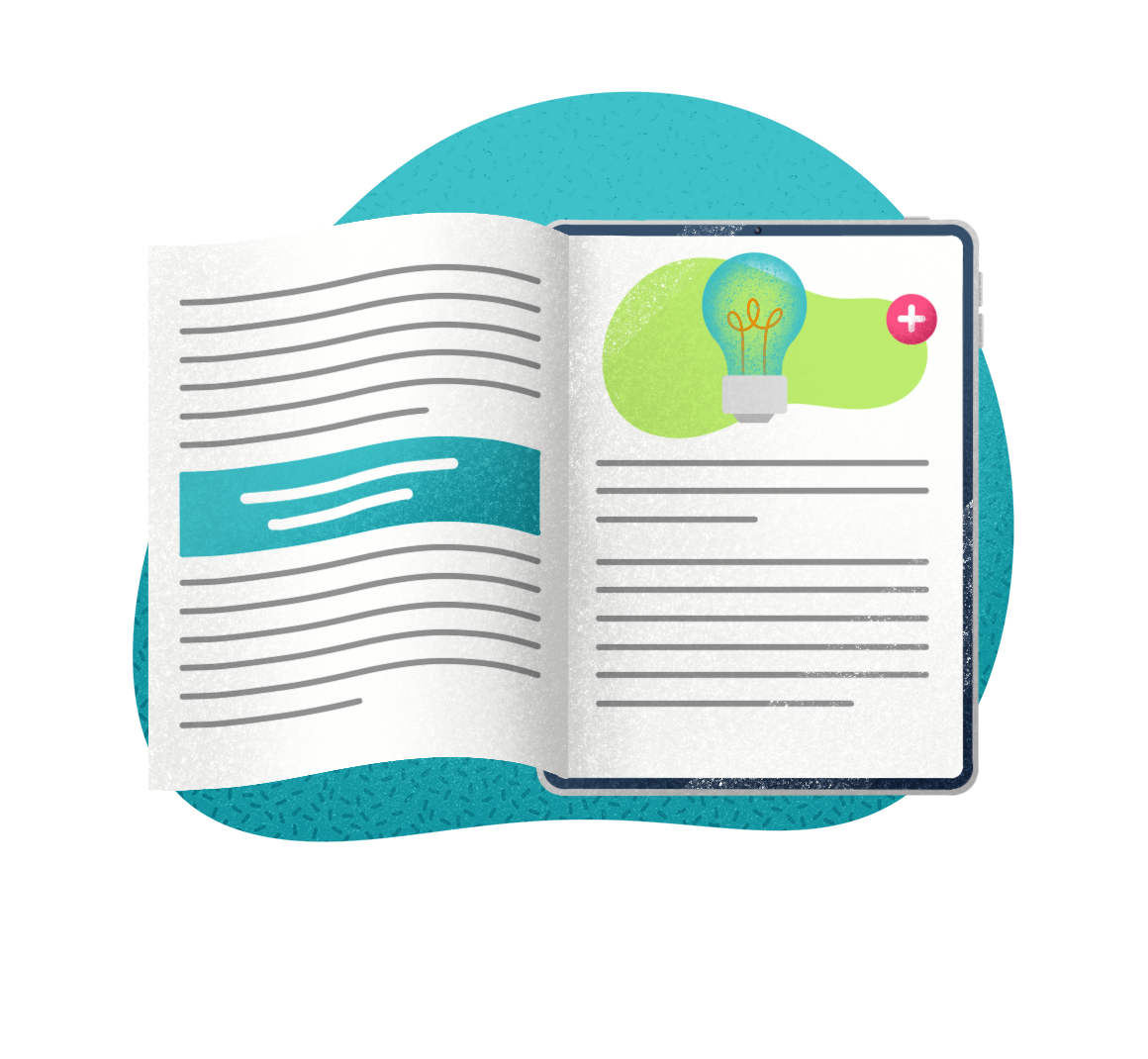Is your IT help desk working hard, but still coming up short? If performance at the help desk has been lacking (even if the team is doing their best), stop what you are doing and read this post.
Even if your helpdesk is running smoothly, there are still areas that can be improved to enhance the business experience. After all, the performance and success of the helpdesk has a ripple effect and directly impacts the performance of the business as a whole. It is not too late to improve IT help desk performance and get back on track.
IT Help Desk Overview
The IT help desk, also called the IT service sesk or IT support, is often a blanket term for “IT”. But, the IT department, or organization, in many companies includes teams like DevOps, which are not actually part of the IT help desk. It’s important to make the distinction between IT support or IT help and the IT organization as a whole, because for the purposes of this post we will only be discussing ways to improve the help desk.
The IT help desk is responsible for working on tickets and providing support, such as incident or problem management, and even change management (now called change enablement under ITIL4). The IT help desk often runs using help desk software, like service management and self-service portals (self-help) in order to create and track tickets, provide knowledge or how-to support, and keep systems up and running. They are not necessarily responsible for the creation or development of new software.
What Makes a “Good” IT Help Desk
You might find yourself wondering: What makes a GOOD help desk?
The idea of a “good” help desk can be different for everyone, because good is a subjective term. Good can include: Fast service delivery, customer centricity, and meeting metrics. It might mean working “better, faster, stronger” or sticking with agile or lean methodology. Or it might mean sticking within the ITIL and ITSM framework to resolve incidents or problems. It is different for every organization.
In most cases, a “good” IT help desk is one which solves the customer’s problem with little down time, continually making efforts to improve. But no matter what your definition of good includes, there is always room to grow.
6 Ways to Improve Your IT Help Desk Performance
How do you actually improve the performance of the IT IT help desk? The tips below can help you go from “good” to “great” and help your IT help desk employees feel supported and encouraged:
Way #1: Provide Self-Service and Self Help to Customers and Agents
The simplest way to improve IT help desk performance is through the provision of self-service portals and apps and self-help technology. When you put self-service technology in place, especially when you implement a social component giving agents and customers a way to provide feedback, you effectively do two things:
- Adopt the shift-left initiative by moving Level-0 or Level-1 tickets to self-service, freeing up agents to tackle the higher-level tickets.
- Empower agents and customers to quickly find answers to their own questions while creating a way to catalogue and provide feedback on these answers, thereby sharing information with the greater team for faster processes in the future.
The self-service and self-help you provide will ultimately create faster ticket resolution times by cutting the unnecessary and repetitive work, like password resets.
Way #2: Introduce or Expand Automation
You’ve probably heard some of the reasons to embrace ITSM automation by now, but among those reasons is an improvement to the IT help desk. Introducing or expanding automation doesn’t have to be complex. It can be as simple as creating automated workflows to guide IT help desk agents through common and quick-fix workflows. Or it can be as complex as ticket qualification automatically triggering knowledge articles.
You can read more about how to start executing a successful automation strategy in this recent Gartner report, which you can access for free here.
Way #3: Understand Which Metrics Matter
When you are trying to gauge the performance of your IT help desk, you might be looking at the wrong metrics. Understanding the areas to improve first comes from understanding which metrics matter.
These key performance indicators (KPIs) can be different when you are looking at self-service vs. human interaction and human performance. For example, one of the KPIs you need to measure for IT self-service is measuring your level zero solvable (LZS), which tells you how much can be moved to self-service. But, when measuring success of the IT help desk’s human element, you might find it more helpful to gauge the net promotor score (NPS) or churn rates.
Define what success would look like for your team, and brainstorm the metrics that will matter most to meeting those specific goals.
Way #4: Utilize a Service Catalog
What makes any department “good” is having clearly communicated services. Let me explain: Let’s say you need help with fixing a laptop that has suddenly stopped working. You call the IT help desk, but they don’t really handle laptop fixes and don’t know what to do. You have to ask your supervisor if you should order a new laptop from another department, and your supervisor sends you back to IT. Expectations are not clear and the services offered by the IT help desk really aren’t clear either in this scenario.
Now, imagine that the service catalog is clear from the start. The IT help desk knows that they are responsible for fixing the laptop or ordering you a new one. You have your new laptop up and running the same day. Wasn’t that easier?
Be clear about which services the help desk offers. Furthermore, offer an easy place for customers to understand what the IT help desk offers, the process of ordering new equipment, and how to escalate tickets.
Way #5: Shift to Agile Thinking
Agile is everywhere. If you have Googled the term “IT support” or “IT help” there is a chance you have come across a few articles on the agile ITSM framework. That’s no accident: agile is a hot topic because it leads to a customer centric IT help desk and keeps agents continually working to improve.
Agility is most easily summed up in this sentence: Agile ITSM is the idea that things can, and probably will, change. Agile pushes your team to work together, implement feedback and work on constant and continual improvement to processes and practices. Sometimes, that means that the IT help desk isn’t necessarily who fixes the ticket, rather someone from DevOps might take it for example. But, the IT help desk is the “owner” of the ticket and will make sure it is handled.
Way #6: Take Self-Healing Beyond Self-Help
Earlier, we touched on what self-help can do in terms of shift-left. But, there is an even better way to improve the IT help desk that takes self-healing beyond self-help: by using a tool with predictive capabilities and machine learning.
Let me explain: self-service or self-help provides the means to solve the problem. But self-healing means that on top of identifying issues and providing a solution, the tool is able to launch a remediation process while you update the knowledge base. The next step can be then a kind of predictive remediation of activities. This doesn’t only solve the incident for one person, but solves for many.
Conclusion: Keep Customers at the Core of the IT Help Desk
At the end of the day, the most important thing to remember throughout the above tips is that customer centricity is key. Keeping the customer’s needs at the core of all you do at the IT help desk will immediately improve the experience for everyone involved.
To learn more about how to improve your IT help desk, get a demo from one of our experts today.
Infographic – The status of SMB IT in 2026
Explore how AI, automation & integrated ITSM/ITAM are reshaping IT strategy—at every scale.