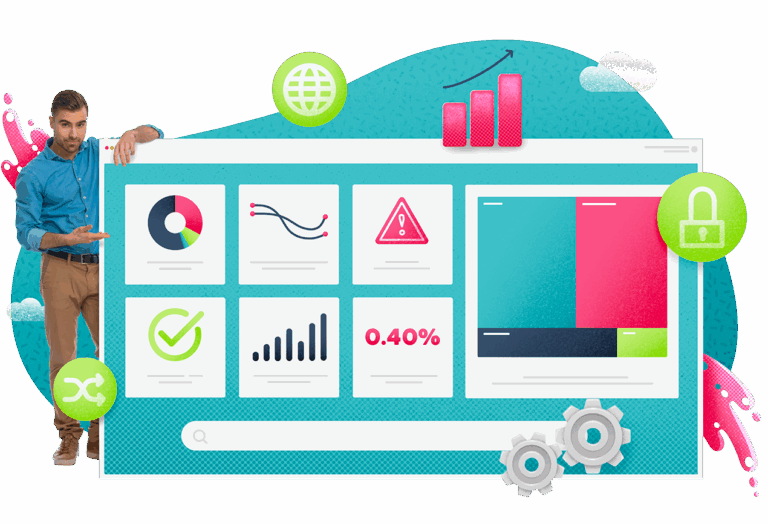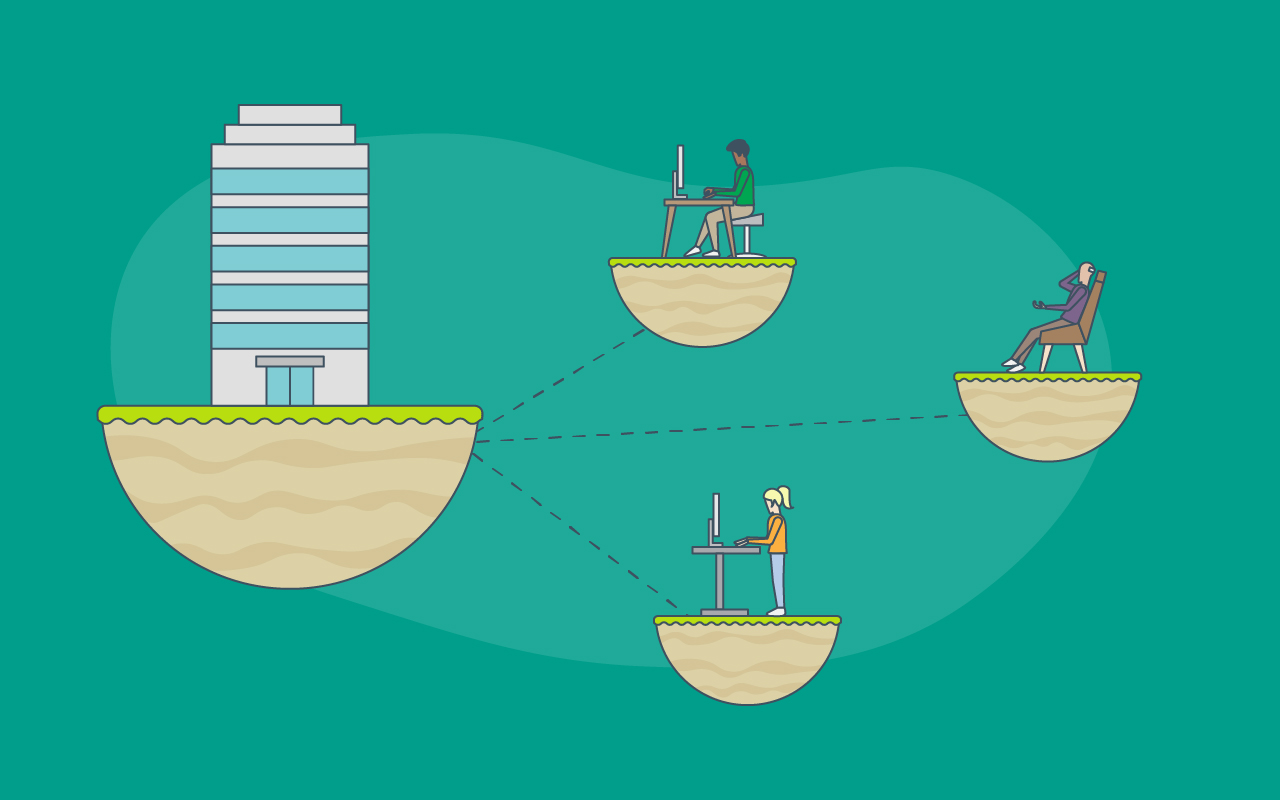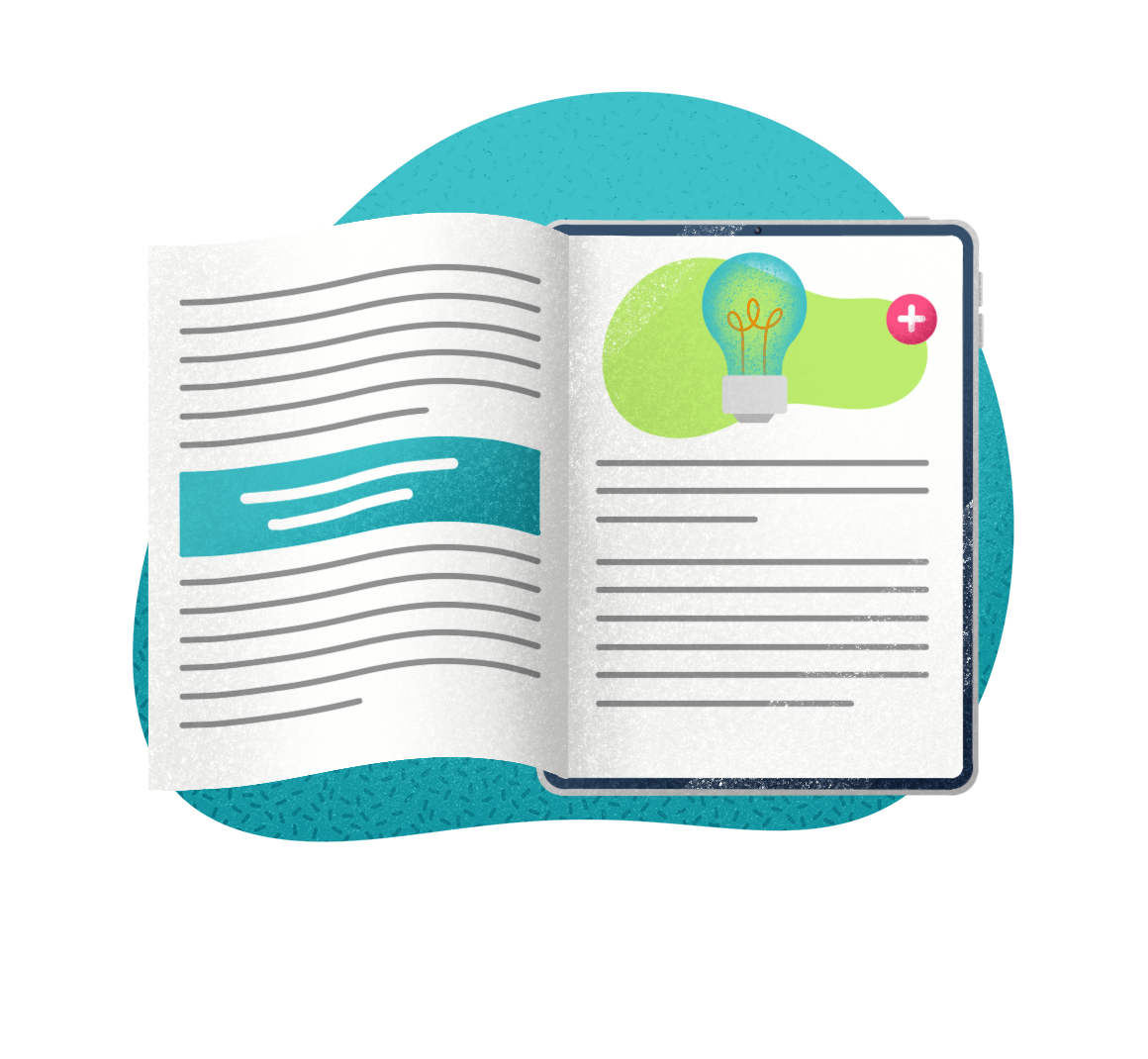In the wake of the Covid-19 pandemic, the way businesses operate is changing to include more flexible work arrangements, such as hybrid and remote work. Hybrid work consists of employees who are remote and in-office, with many individuals working a blended schedule of the two. The hybrid structure gives employees a better work-life balance and protection from spreading viruses and the flu, while still providing managers and teams time to come together for necessary face-to-face meetings. However, with hybrid and remote working comes an increased need for adaptable, collaborative technology, subsequently creating new challenges for both the IT service desk and their customers.
The IT service desk can handle working hybrid schedules while supporting a hybrid workforce without getting overloaded with the help of an effective IT Service Management tool. Further, hybrid workforce ITSM can be easily navigated with a few best practices.
How COVID-19 Accelerated the Adjustment to Remote Work ITSM
Before we can discuss the best practices for hybrid workforce ITSM, it is important to first understand the reason hybrid models have taken center-stage. A few of these reasons include:
- 71% of workers surveyed are doing their job from home all or most of the time. (PEW Research Center)
- 83% of employers now say the shift to remote work has been successful for their company, compared to 73% in a June 2020 survey.
- During the pandemic crisis, IT budgets significantly shrank while business requests and IT support tickets increased. With more people working remotely and digital transformation speeding up, more technology was needed.
- Companies that may have been slow to adopt technologies that support remote work — or to create clear rules and a secure structure around WFH — are playing catch-up.
- Over 60% of executives expect to raise spending on virtual collaboration tools and manager training. Half plan to invest more in areas that support hybrid working models, including hoteling apps (50%) and communal space in the office (48%). (PWC)
- According to a recent Forrester report, 56% of IT decision-makers surveyed, report that their organizations have increased their overall IT and hardware budget. This increase in new tech hardware may create an increase in support tickets.
These figures represent just a few of the unique changes and challenges presented by remote and hybrid work. Aside from that, one trend is obvious: more remote and hybrid employees creates a wider chasm between the IT service desk and their customers.

Challenges That Come with Remote and Hybrid Work
Although remote and hybrid work create major opportunities for a better work-life balance and enhanced digital transformation, it is not without its challenges.
Remote and hybrid workers need access to mobile equipment such as cell phones, mobile phones, etc. These all must be accounted for and troubleshooting must be available for an increase in possible user error. There may also be challenges accessing VPNs and other networks remotely, which can eat up service desk agents’ time.
Another challenge with remote and hybrid teams is simply time and geography. Teams may be spread in different regions or time zones, with time differences creating communication issues. Plus, remote workers may not be adhering to a strict 9-5, instead running into errors and needing support at hours when support is not typically staffed. Alternatively, they may wait until they are in the office to resolve their tickets, which may mean certain days have ticket pileups. The logistics alone create a new challenge.
The same issues above of customers can be said of support desk employees – remote work might give them a more flexible schedule, making it harder to reach those working the tickets. Additionally, remote IT service desk teams might not know who is in charge of which tasks. If the team traditionally relied on a Kanban board or white board, these are no longer accessible to hybrid or remote workers.
7 Best Practices for Navigating a Hybrid Workforce
The IT service desk can navigate these challenges of the hybrid workforce in ITSM with the following seven best practices:
Best Practice 1: Increase Visibility of the IT Service Desk
No matter the size of your organization, there should be a clear IT service desk with whom customers can easily communicate. But that is only the first step: you have to increase the visibility of the service desk.
You can increase visibility in a number of ways. For example, you can send a newsletter through multiple channels, such as your ITSM self-service portal, to raise awareness and engagement with the service desk. You can also offer other types of support, ranging from white glove support where you proactively check in with customers to find new ways to enable them to succeed, to reactive support through various channels to solve their needs.
Best Practice 2: Create a Centralized Knowledge Hub
Providing information to hybrid/remote workers is key in keeping the service desk running smoothly and not becoming overwhelmed with tickets. Self-service is an important piece of this puzzle, but it needs an integrated intelligent knowledge management software to take it one step further and create greater accessibility. This knowledge hub will store everything your team and customers need to know, and should be easily accessible from anywhere.
Knowledge articles stored in the centralized hub shouldn’t just be long wiki articles, but bite-size bits of contextualized information, videos, and infographics. For a few tips on optimizing knowledge for self-service, take a look at this infographic.
Best Practice 3: Establish Clear Queues and Tasks to Be Completed
In person, your team might have used a visual Kanban board or a white board to keep track of tickets, queues, and which phase needed to be completed. But, without being together in person, this just isn’t a sustainable or clear method anymore.
Without this visual physical planning, it’s important to establish who is in charge of what. Create clear instructions and queues of which tasks should be completed and by whom. This is made simpler with a cloud-based IT Service Management software that offers a virtual Kanban style board and clear ticket assignments. But to go a step further, team stand-ups are a helpful way to refresh each team member on their assigned tasks and roles.
Best Practice 4: Determine Which Processes You Can Automate to Improve Efficiency
The most efficient service desk can still benefit from the power of automation. This is made possible by AITSM. But what is AITSM? AITSM refers to ITSM driven by intelligent automation to assist with tasks, requests, and actions in the IT service desk.
In a hybrid environment where the workload is already mounting, this can reduce tasks and increase efficiency, ultimately resulting in a more positive experience for the service desk agents and their customers.
Best Practice 5: Use Real-Time Collaboration Methods to Reduce Ticket Resolution Time and Resolve Incidents Quickly
One way to reduce the pileup of tickets that seem inevitable in a hybrid or remote workforce is to simply collaborate in real-time to resolve incidents. But how do you make this happen? With the help of collaborative features within your ITSM tool.
Whether it is the customers who are working in a hybrid of remote and on-site working or the service desk agents who float between the two, collaborative features within an ITSM tool can ease the strain. For example, if one agent notices an incident is being worked on and they recently resolved something similar, they can leave a note within the ticket. Or, if an agent needs an expert’s opinion or help to solve an incident, they can start a discussion within the ticket itself.
Service desk agents can also collaborate through MS Teams, Zoom, Skype, or any number of other IM and video conferencing software in order to work through bigger incidents and problems as a team, rather than remaining fractured or isolated during the incident resolution process.
Another important element to this is collaborating with the customers. Ask them what worked and what didn’t in real-time, rather than taking long breaks and answering via email. This can speed up your process as you work to find a resolution together.
Best Practice 6: Utilize a Virtual Agent for Quick Support
In a perfect world, there would always be a live agent, on-site, ready to field each call, email, or ticket inquiry 24/7. But people aren’t robots and making that dream a reality is sometimes impossible. Enter: the virtual agent.
What is a virtual agent? Defined by chatbots.org, a virtual agent is “… a computer generated, animated, artificial intelligence virtual character that serves as an online customer service representative. It leads an intelligent conversation with users, responds to their questions and performs adequate non-verbal behavior.”
In other words, a virtual agent is a chatbot armed with the knowledge to share information, answer questions, and provide contextualized intuitive information specific to each user. This can be tied to the centralized knowledge hub we discussed earlier as well as the ITSM software so that users can find help articles, create and submit tickets, track tickets in progress, and find what they need, when they need it, any time of day or night.
Best Practice 7: Create a Multiexperience Self-Service Platform to Accommodate Everyone Despite Time Zones
If you’ve ever used an app that looks different on your computer than it does on your mobile device, and different still on a wearable tech device, you have probably seem multiexperience in action. Multiexperience is a way to design self-service portals and apps that meet users wherever they are. This evolution of omnichannel makes help accessible not only in different channels like MS Teams, web apps, and other established methods, but takes into account the interface being used.
Designing multiexperience self-service platforms matters in the long run with a hybrid workforce because the goal is to meet people where they are. This can be meeting customers and agents on their devices, especially mobile, which are important in a hybrid or remote workforce. It will mean greater adoption of ITSM procedures because they are easier to use and understand for everyone, be they customers or agents.
A Hybrid Workforce Requires a Modernized Service Desk
At the end of the day, a hybrid workforce requires a relentlessly modernized service desk. By that, I mean that to support the modern customer and the problems they face, you must first embrace new technology and advanced ways of thinking. This doesn’t need to take years or even months. You can modernize your service desk in 5 essential steps, learn more by downloading our free guide.
Find out how EasyVista can help you support your hybrid or remote workforce and get a free personalized demo here.

Infographic – The status of SMB IT in 2026
Explore how AI, automation & integrated ITSM/ITAM are reshaping IT strategy—at every scale.