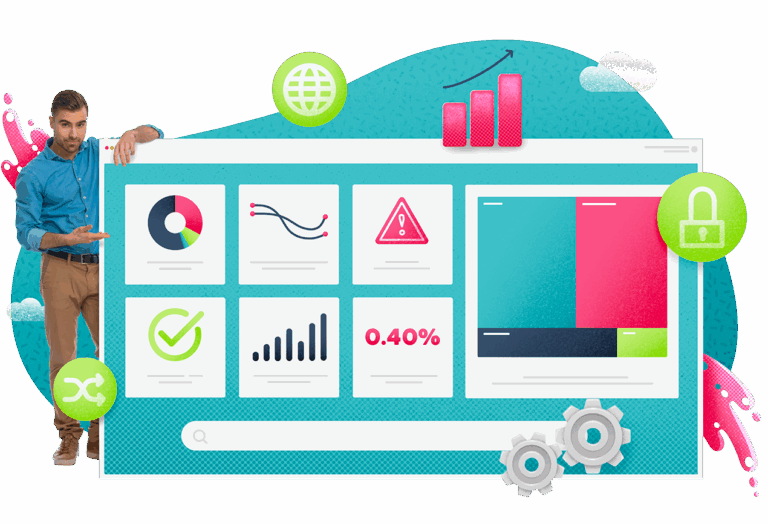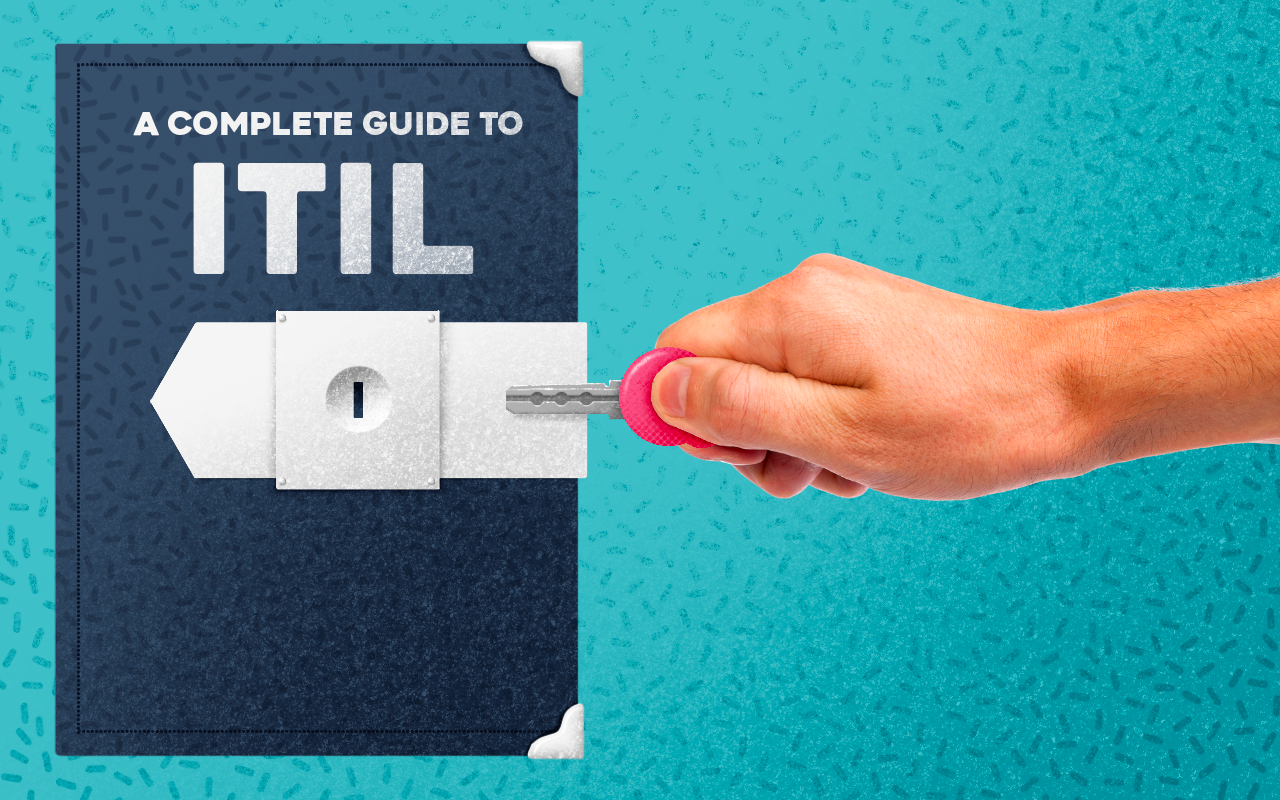If you’ve come to freshen up on ITIL, you’re in the right place. Read on for a quick crash course on all things ITIL.
Bill Gates once said: “The advance of technology is based on making it fit in so that you don’t even notice it, so it’s part of everyday life.” This is especially true for businesses where technology has a vital role in day-to-day operations. But, without a solid foundation of best practices in place, it can be a struggle to maintain the technology necessary to succeed. This is where the Information Technology Infrastructure Library (ITIL) and ITIL processes can help you to establish best practices and processes.
What Are ITIL Processes and Frameworks?
Put simply, ITIL is a toolbox full of good ideas to help make sure everything works smoothly: how we can fix problems faster and keep getting better at what IT does. It’s a recipe for making technology stuff run super well to keep everyone happy.
That’s the theory, anyway!
For a more official explanation: Information Technology Infrastructure Library (ITIL) is a set of best practices (frameworks and processes) to help professionals manage digital transformations for their companies and remain competitive. These guidelines provide IT teams with the parameters needed to create top-quality products and services that align with the business’s needs. ITIL consists of a series of publications that outline various processes, practices, and concepts. The latest version, ITIL 4, introduces Service Value System (SVS). A concept emphasizing the interconnectedness of components to deliver great value to customers.
Since ITIL also describes processes, procedures, tasks, and checklists (it’s not tech or organization dependent), the practices can be applied to knowledge management strategies and can be used with ITSM software. The flexibility of it can be adapted to fit various needs and circumstances.
For as long as it’s been around, ITIL remains the “go to” set of practices for IT service management (ITSM), today. And while it’s the right way to go: to be honest, organizations struggle with it… because ITIL helps solve a difficult problem! Running IT effectively.
The Evolution of ITIL
ITIL was developed ages ago (in the 1980s) by the United Kingdom’s Central Computer and Telecommunications Agency (CCTA), which is now a part of the UK’s Office of Government Commerce (OGC). The goal of the ITIL framework was to provide detailed information on best practices for IT service management (ITSM) within government agencies.
.jpg)
Early 1990s
The first version of ITIL was published. It consisted of a set of 30 books detailing every aspect of IT service management.
Late 1990s
ITIL started being adopted by private sector organizations, in addition to government organizations.
2001
ITIL got an upgrade with ITIL v2, which focused on consistency, elimination of duplication, and the inclusion of problem management, release management, incident management, IT asset management, security management, and service continuity management. These enduring pieces remain an important part of ITIL 4 today. ITIL v2 also introduced the idea of various service desk structures, like local, central, and virtual service desks, and introduced the concepts of the call center or help desk.
2007
ITIL v3 was introduced (the year the iPhone came out), which was later refined in 2011 to become ITIL v3/2011. This version doubled the scope of the prior version and introduced the ITIL service lifecycle. This framework is often credited as the inspiration for modern DevOps initiatives.
The biggest note here is to remember that versions of ITIL were published in a different era. One where business and consumer expectations varied greatly from what they are in 2023.
2019
A whopping 12 years went by. And now we’re finally starting to catch up to current times. After another (much needed) revision and update, the current version of ITIL, called ITIL 4, was released.
Cutting to the chase about ITIL 4: the fundamentals remain the same. The world is different, but admittedly, we don’t need to completely transform how we do ITIL. Why? We are still handling incidents. Computers aren’t exactly running the company (yet).
But since 2007, we’ve seen the insurgence of agile, DevOps, SRE’s, product teams, and so on. Digital transformation! IoT! Blockchain! None-the-less, it’s a different business landscape… so, this was a very important update.
And fortunately, there’s been some tweaks in ITIL 4 that modernized it to work better for the speed of business today.
Alright, so, what’s new?
Outside of the name change (dropping the “v” in front of the 4), one major difference, was the removal of the service lifecycle. ITIL 4 also introduces a shift in focus to value creation rather than service delivery.
ITIL 4 Guiding Principles
- Focus on value – Every part of the business should focus on delivering value to the end user and business.
- Start where you are – Build on existing processes. Don’t start from scratch.
- Progress iteratively with feedback – Adopt an iterative approach to improvement that involves feedback from key stakeholders and end users.
- Collaborate and promote visibility – Share communication openly between teams and stakeholders.
- Think and work holistically – Consider the entire organization, not just one department.
- Keep it simple and practical – Don’t add anything that doesn’t need to be there.
- Optimize and automate – Use technology to improve efficiency and consistency across operations.
Core Pillars of ITIL
There are several key points in ITIL that make it different from other frameworks, but there are at least 3 core pillars that have remained steady throughout the various updates and versions. These pillars include:
ITIL Change management
Change management is a balancing act between the need for speed and the management of inherent risks associated with a change. Don’t fumble! After all, no organization wants its latest change to cause its customers and/or employee’s issues, nor the IT service desk to be drowned under a deluge of change-related incidents. This unwanted disruption, and potentially increased cost, is a cry for an updated change management process.
The change management process is used for scheduled and emergency changes, routine and large changes. Change management also dictates specific roles and processes before implementing any new or scheduled change, including who can and how to submit a Request for Change (RFC), who sits on a Change Advisory Board (CAB), and who oversees the implementation of the changes.
ITIL Incident Management
Less incidents, please!
An incident is defined as an unplanned interruption to a service or reduction in the quality of service. Incidents are identified by end users and reported to customer service teams via an IT self-service portal, phone call, or an email.
An incident is an issue affecting one or more employees, customers, third parties, business processes or services, or another entity that can be adversely affected by your organization’s technology—or technology-based services—not working as they should. For example, a faulty laptop and an inaccessible business application are both classified as incidents. Both example issues (or incidents) are likely to be reported to the IT service desk—either by an affected person or by an IT monitoring tool—for resolution.
Incident management (not to be confused with problem management) is the process of responding to and restoring service operations as fast as possible.
In short, this core pillar of ITIL aims to reduce downtime from incidents by getting the user back up and running in as little time as possible. An example of incident management in action is an employee calling the IT service desk because the app on their mobile phone is not working. The resolution is either an update to the app, the phone’s operating system, or both. This can either be done by the service desk analyst remotely or by the employee by following instructions in a self-help portal or provided by a service desk agent.
ITIL Problem Management
I’ve got 99 problems… and ITIL ain’t one.
Problem and incident management differ but are both key components in ITIL. Problems are defined by Axelos as “A cause, or potential cause, of one or more incidents.” Problems come from incidents, but despite how some people might describe problems, incidents don’t change state into problems. Instead, a problem is a new ITSM entity—and a separate record in an ITSM software—created from recurring incidents.
A problem might be an incident that repeats over time—for example, the same laptop continually experiences hard disk failures (despite repeated replacement). Or it’s an incident that’s affecting multiple laptops, and the likely cause, or root cause, is going to be a manufacturing issue. Problems are typically identified through the analysis of incident records and other ITSM data.
ITIL best practices indicate the proper way to handle problem management.
Problems are usually dealt with over a longer time period than incidents. Here, ITSM tool data and potentially other sources of information are gathered and analyzed to understand what has caused the recurring issue(s) and what needs to be done to rectify the situation. This resolution might take the form of a request for change (RFC) or, if a definitive solution is known or isn’t possible, then a known error and workaround are created to temporarily flag and fix the recurring issue respectively.
What are the benefits of ITIL?
Other than “because I was told to”: One of the major benefits of using ITIL is the amount of time saved—instant uniform guidance and processes across your organization, not just your IT department.
- Stronger alignment between IT and the organization as a whole
- Clearer expectations for both the IT service desk and their customers
- Reduced costs
- Improved resource utilization
- Greater visibility of assets
- Better management of risks, system failures, and service disruptions
- Improved service level and testing
The benefits of using the ITIL framework within a IT Service Management solution also include a more streamlined organization. These positive benefits extend beyond simply the IT department and those they serve, rather they can be implemented enterprise-wide. YAY!
ITIL Certification
Bottom line: should you get the ITIL certification? Hey… why not!
Knowledge and mastery of ITIL is important (almost… expected?) in the IT industry. ITIL certification indicates to organizations and IT managers that you are a skilled practitioner of ITIL, which can lead to potentially higher paying opportunities, a sharper skillset, and more knowledgeability and credibility on the job. Maybe it’ll even make you… dare we say… BETTER at the job. Even more, certification is a relatively low-risk effort with a potentially high ROI for those in the IT industry.
According to Axelos: The ITIL certification scheme provides a modular approach to the ITIL framework and is comprised of a series of qualifications that vary by degree of depth and detail. The tiered structure of the qualification offers candidates flexibility relating to the different disciplines and areas of ITIL and the ability to focus their studies on key areas of interest.
ITIL v3 Certification Scheme
- Foundation Level
- Practitioner Level
- Intermediate Level
- Expert Level
- Master Level
ITIL v3 Foundation qualified candidates are encouraged to move straight to ITIL 4 Foundation to keep their skills up to date. Intermediate candidates can decide to collect 17 v3 credits to enable them to transition to ITIL 4 with one course and one exam. Certification progress is tracked through a credit system based on the values assigned to each segment. Credits are accrued in the Foundation and Intermediate levels.
ITIL 4 Certification Scheme
- Foundation
- ITIL 4 Managing Professional
- ITIL 4 Strategic Leader
- Master
ITIL 4 extension modules are available to take at any point in the ITIL certification process. No prerequisites are required.
- TIL 4 Specialist: Sustainability in Digital and IT
- ITIL 4 Specialist: Acquiring and Managing Cloud Services
HOW TO GAIN YOUR ITIL CERTIFICATION
- Sit for the exam after taking a training course with one of the accredited training organizations
- Book an exam with PeopleCert after studying on your own (double check the requirements of the exact ITIL module you’re taking–can’t do this with every module)
All modules are offered in English, with the potential for other languages for certain modules. More information about ITIL training courses and exam information can be found here.
THE DIFFERENCE BETWEEN ITIL AND ITSM
ITIL falls under the umbrella of ITSM. Broadly speaking, ITSM covers the entirety of managing IT services (strategy, design, operation), while ITIL is just a specific framework for practices for service lifecycle stages. IT Service Management, or ITSM, refers to the entirety of activities directed by policies, organized and structured in processes and supporting procedures, that are performed by an organization to design, plan, deliver, operate, and control information technology services offered to customers. This is often delivered through an ITSM software solution.
ITSM should not be comprised of a random assortment of rules, practices, and tools. Rather, ITSM requires a set of uniform rules and common practices to function seamlessly. IE, something like ITIL helps you organize ITSM. Think of ITIL as a language used by ITSM. ITIL and ITSM are not interchangeable terms. ITIL is a cohesive set of best practices and an accepted approach to ITSM. Although the ITIL framework is the most widely used set of best practices for ITSM, others may be used by ITSM software companies. These frameworks include Microsoft Operations Framework (MOF), and Control Objectives for Information and Related Technologies (COBIT). Frameworks may also have different subsidiaries outside of the general IT department, like DevOps, for example.
ITIL 4 UPDATES FROM V3
Much has been written about the new elements of ITIL 4 and how this new version of ITIL differs from ITIL v3/2011. And we rant a little more about it in the FAQs, below (spoiler: ITIL v3 still works). But it is worth quickly mentioning a few of the key changes related to ITIL processes:
- Processes are now referred to as “practices” in ITIL 4. Although the term process is still used at times in ITIL 4, practice is used more widely. The language change emphasizes all the organizational resources that come together to perform the request or task and the drive for improvement.
- ITIL 4 emphasizes value co-creation; value outcomes, costs, and risks (VOCR); value streams; and modern and emerging technologies.
- The ITIL v3/2011 service life cycle is not officially part of ITIL 4 now. Instead, there are the Service Value System (SVS) and Service Value Chain (SVC). These underpin ITIL 4’s focus on value co-creation. SVC steps include: Plan, Improve, Engage, Design and Transition, Obtain/Build, and Deliver and Support.
- ITIL 4 includes the Four Dimensions of Service Management (rather than the Four P’s of Service Design in ITIL v3/2011.) These include: Organizations and People; Information and Technology; Partners and Suppliers; and Value Streams and Processes.
- ITIL v3/2011’s 26 processes and four functions have been replaced by 34 management practices.
- ITIL Practitioner’s guiding principles, from 2016, have been adapted and included within the main body of ITIL 4 best practice.
- Continual service improvement is now continual improvement.
- The method of ITIL 4 best practice delivery is now online-subscription based, giving subscribers access to regular updates rather than having to wait a considerable time for the publication of new books (and a new version of ITIL).
BENEFITS EXTENDED ACROSS THE ENTERPRISE
IT departments have long understood (or begrudgingly accepted?) the benefits and positive aspects of the ITIL processes and framework. When used in concert with an ITSM software solution, every aspect of the IT department from simple ticket creation and tracking to the change management, incident management, and asset management processes can be streamlined. Furthermore, these benefits can extend to the entire enterprise.
FAQS
Is ITIL only for large organizations?
ITIL frameworks and processes can be catered to fit companies of all sizes.
What are the four dimensions of service management?
- Information and technology
- Partners and suppliers
- Value streams and processes
- Organizations and people
Are there any drawbacks to ITIL?
The biggest downside of ITIL processes is that they take time—there are no short-term returns on any initiatives. Changes can be disruptive to pre-existing processes and infrastructure. The overall change and training requirements are time-consuming. ITIL helps us get good at quick fixes… but ITIL is not a quick fix! That said, companies benefit greatly from the guidelines and training.
What challenges can ITIL help address?
- Lack of standardization
- Resistance to change
- Poor incident and problem management
- Inefficient service delivery
- Risk management
- Vendor and supplier management
Is ITIL v3 still relevant?
ITIL v3 has been discontinued as of July 2022. That said, ITIL 4 is built off the previous versions of ITIL, and the main idea is still the same. The fact is… while many ARE implementing ITIL 4, there are also many organizations who have chosen NOT to invest in upgrading to and implementing ITIL 4. Reasons noted are because
- it’s not fundamentally all that different
- it requires retraining, time, and money
- ITIL does a lot of explaining about what and why, but it doesn’t really tell you how to do it —there’s no implementation guide that comes with ITIL 4.
And, finally, don’t fix what isn’t broken! Your organization might be happy with what it’s doing in ITIL v3;if that’s the case, that’s ok! Some orgs are also opting to adopt only specific selected aspects of ITIL 4, and that’s a great way to focus on applying solutions where problems exist and need to be solved.
Business has evolved a lot in the 15 years. But we don’t have time to go changing things that are working fine just for the sake of it, right?
How do I start using ITIL processes?
Well… ITIL implementation isn’t any easy task. To help, here are some best practices for adapting the phases into your organization.
- Know your why – Before you begin implementing ITIL practices, make sure you know why your business is considering this initiative. There should be clear objectives. Document them in a place where the whole team can access them—everyone should be on the same page.
- Don’t tackle everything at once –It would be impossible to implement all 34 ITIL processes at once. Instead, start with a few (even just 1 works) and go from there. Make sure you nail the documentation of the process and test what works/ what doesn’t. Many will pair this with their ITSM tool implementation and start with the basics first.
Learn more about how ITIL and how we can help your organization adopt ITIL (and more importantly, make IT easy) by getting a personalized demo here.