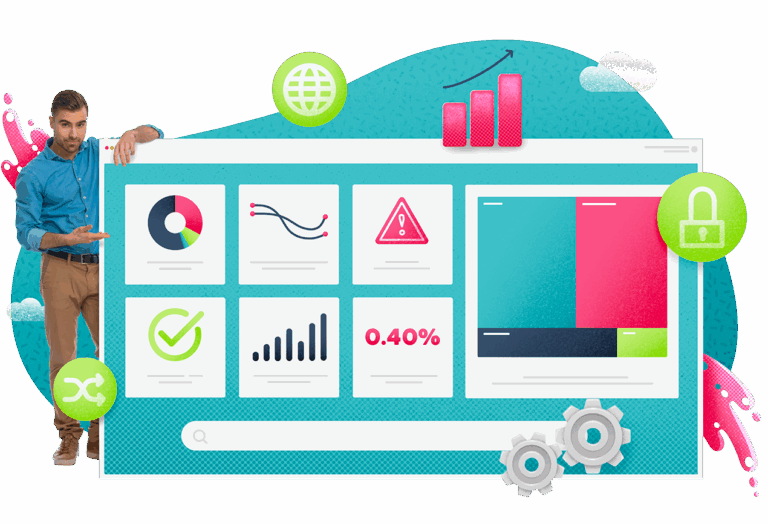Artificial Intelligence, AI, is part of a growing trend in service management to automate and take pressure off of the service desk in the face of massive digital transformation. Through the use of AI in service management and employee self-service software, service desks can shift-left and give agents and customers a better experience.
What is AI in the Context of Service Management?
When we refer to AI in service management or ITSM, we mean the artificial intelligence that powers automation. This doesn’t necessarily just refer to AI in the form of a chatbot. Instead, think of AI as being the powerhouse behind things like automated workflows, intelligent knowledge management, and the organizational database behind search engine results and self-service portals and apps. This can be used enterprise-wide in an ESM software solution as well.
It’s important to remember as well what AI is NOT. AI is not:
- A replacement for human service desk agents or human interactions.
- An error-free software (it runs on data input by humans, and therefore will never be fully error-free).
- Governed by ITIL processes (unless you program those processes in).
Benefits of AI in Service Management
There is a fear in the service desk that AI in service management will lead to human beings being replaced or becoming redundant in their jobs. However, that’s not the case. AI has several benefits to human agents and their customers, including:
- A greater shift-left initiative – through the use of automation and AI, Level-0 and 1 tickets can be moved to self-service, allowing customers to solve their own issues and freeing up agents for more complex tickets. This leads to greater employee satisfaction and productivity, as well as less redundancy.
- Better adoption for a wider variety of users – AI as part of a chatbot or virtual agent can lead to increased adoption of self-service technology.
- Streamlined onboarding – a self-service portal with AI capabilities can help reduce the amount of time it takes to onboard and train new employees. Further, it can help existing employees access knowledge more quickly.
- Enhanced omnichannel support – AI can help meet customers and agents where they are, in the ways they utilize the most.
Other benefits include a better ROI on your self-service technology investment and the ability to provide information to a variety of hybrid or remote workers from any region or location.
Integrating AI in Service Management: Components of AI that Accelerate ITSM Success
When we think about integrating new technology like AI into service management, a few important components shouldn’t be ignored. These include:
Natural Language Processing (NLP)
Natural Language Processing, or NLP, is an engine that analyzes user input, aims to detect user intent and identifies the relevant answer, knowledge or automated process. This is helpful in providing contextualized answers and communicating the proper information to people no matter where they are in the world or which language they prefer. This will also take into account colloquialisms and other important factors when someone is searching or communicating with AI.
Machine Learning (ML)
Machine learning works by feeding large amounts of data into a computer/software so that it can detect patterns and learn from behaviors, effectively creating predictions based on those patterns and learned behaviors. In recent years, IT service desk teams have been uncovering the role of machine learning in ITSM. Teams have found that machine learning in service management can lead to improved efficiency, better planning, and streamlined onboarding. This can be used in a chatbot form, but also in service management software to analyze and learn from incidents to connect and provide greater insights to possible problems.
Automation Features
AI to accelerate success has an element of automation on its own. For example, think of AI in the form of a chatbot that incorporates automated language translations to reach employees and customers in any given region. Automating cross-platform actions will help close the loop on value-add artificial intelligence. AI with automation in service management can give end users the ability to “take action” across enterprise platforms directly.
Chatbot or Virtual Agent Support
There has been a major evolution in the functionality of chatbots or virtual agents. Chatbots can collect feedback from customers, help facilitate cross-platform actions (which ties into the automation piece), and provide internal and external customer support. Chatbots can be accessed through platforms agents and customers already use, like Teams, Skype, and Slack, as well as through a dedicated self-service web portal.
How to Integrate AI into ITSM and the Service Desk
When you begin creating your strategy to implement AI in the service desk, remember that you should start looking at the bigger picture and work backward. What type of value do you want to create with AI for the enterprise? What do you want to accomplish with AI? Do you want to create a smoother experience for people looking for quick answers, or do you want to create a one-stop platform for customers or employees to interact with the service desk? Start by identifying the problems you want to solve with AI and the experience you want to create.
Then, with those goals in mind, there are a few places you can start.
The most obvious area to start is simply through the use of AI via automation. Taking the processes that may already be mapped out and which already lend themselves to automation, you can start small and build over time. You can read a few tips to get started with automation in this Gartner report: How to Start Executing a Successful Automation Strategy.
You can also use a self-service platform as a starting point. Employee self-service software can integrate nearly all of the most meaningful components of AI to help get the biggest ROI in self-help technology. For example, self-service with an AI-powered chatbot can be a simple place to start, or using machine learning with an intelligent knowledge management database.
You can also incorporate AI into areas of ITSM software like workflow automation or ticket creation/tracking. Using AI, you can create automated workflows that will help guide the user through creating a ticket and will provide automated updates on the status of the ticket back to the customer.
These are just a few suggestions, but you can implement AI in a variety of other ways to start. As you work on adding AI into your overall strategy, keep in mind the end goal so that you are not relying on automation and AI for the sake of something new that won’t actually add value.
Is AI the Same as AITSM?
In recent years, you’ve likely seen the term AITSM becoming popular, and although it is an important part of ITSM strategies for next-gen service desks, it’s not the same thing as AI alone. Despite common misconceptions, the AI doesn’t stand for Artificial Intelligence in AITSM.
Gartner introduced the concept of AITSM to cover all the efforts needed to introduce AI and automation into an organization. Gartner’s definition of AITSM states:
“AITSM is not an acronym; rather, it is an initialism. It is a concept that refers to the application of context, advice, actions and interfaces of AI, automation and big data on ITSM tools and optimized practices to improve the overall effectiveness, efficiency and error reduction for I&O staff.” 1
In other words, AITSM is ITSM driven by intelligent automation to assist with tasks, requests, and actions in the IT service desk.
A few examples of the critical capabilities of AITSM include:
- Leverage AI and machine learning to prescribe classification, priority, and knowledge related to an incident
- Proactive identification and remedy of user-issues
- Automated creation of knowledge responses using text analytics and smart data discovery on unstructured data
- Identify knowledge experts and articles
- Sentiment analysis
So, while AI is definitely an important part of AITSM, it is not the same thing as AITSM.
AI as Part of Next Generation Service Management
AI is just one piece of a greater puzzle of next-generation service management. With the focus on technology, people, and processes, you can begin to reignite business growth and provide greater value for your organization.
To learn how to implement AI in your organizations’ service management strategy, get a demo from one of our experts.
1 Gartner, Leverage 4 Domains of AITSM to Evolve ITSM Tools and Practices, Chris Matchett, 21 September 2020


A guide to AI in ITSM
Discover how to integrate artificial intelligence into your ITSM, redesign your processes, and take your company’s efficiency to the next level.