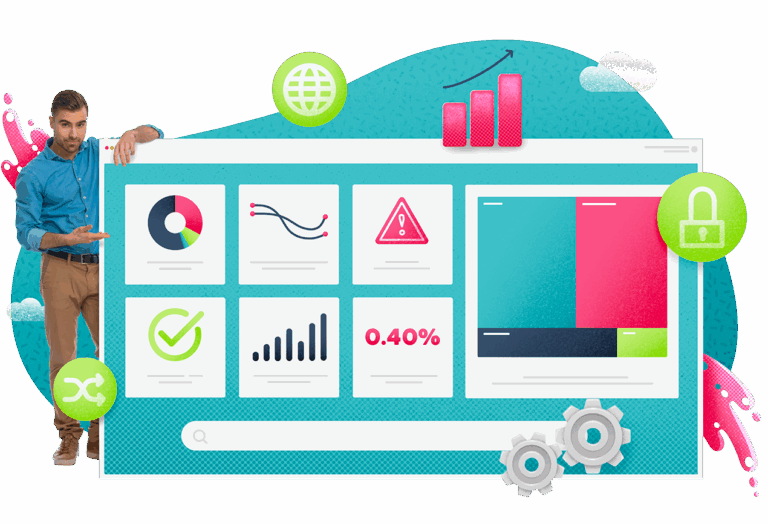Once upon a time, solving an IT problem was a bit like standing in line at the post office: you took a number, waited your turn, and hoped that the clerk on the other side of the counter knew how to help you quickly. The same dynamics, but forcibly transported into the digital ecosystem. That was the realm of traditional ticketing, often slow and cumbersome. A realm now in its twilight.
Today, in fact, the most advanced companies have abandoned this reactive model, moving to a new paradigm: that of workflow orchestration. Every request is handled automatically, every process follows an intelligent and coordinated path, and support teams can focus on higher value-added activities.
It’s the shift from a model centered on the single ticket to an automated ecosystem, where AI, orchestration tools, and workflow automation work in synergy to improve performance, speed, and quality of IT service.
From IT Help Desk to Operational Intelligence
With old ticketing systems, every request was entered manually, assigned, monitored, and closed. But this type of process soon showed its limits: slowness, bottlenecks, poorly distributed workloads, high margins of error.
With the advent of workflow automation, repetitive and manual activities are now automated thanks to increasingly intelligent orchestration tools, capable of:
- Routing tickets based on predetermined rules: every request is immediately classified and directed to the correct team or resource, based on criteria such as category, urgency, origin of the request, or user history. This eliminates initial bottlenecks and ensures efficient distribution of workload.
- Automatically assigning priorities: the system evaluates the potential impact of each ticket on the business and establishes priority with dynamic algorithms. This allows action to be taken first on what really matters, respecting SLAs and reducing downtime at critical points.
- Initiating corrective actions in real time: if a request corresponds to an already anticipated scenario – such as a network anomaly or recurring error – the system can immediately activate the automatic resolution procedure, such as a service restart or execution of a corrective script.
- Closing requests without the need for human intervention: in the most standardized cases, the solution is applied autonomously and the ticket closes automatically, recording all activities performed. The entire process becomes invisible to the user, who perceives only a faster, more effective, and reliable service.
The Concrete Benefits of Workflow Automation
IT workflow automation consists, precisely, of automating sequences of standardized activities and processes through advanced technological tools. In concrete terms, this means that operations that previously required manual interventions – such as opening a ticket, assigning it to a technician, approving a request, or executing a patch – are now managed in an automatic, consistent, and traceable manner.
The benefits of this shift are evident and directly derive from what we have already highlighted in the previous passages of the article.
Be careful, though! Automation intervenes not only on the operational front, but also on the decision-making one. Intelligent systems, in fact, are able to recognize recurring patterns, analyze historical data, evaluate priorities in real time, and activate immediate responses. This ranges from automating request and incident management, to resource allocation, access management, IT service provisioning for new users, and much more.
In short, this is not a simple “help” for IT teams: it’s a structural transformation.
With the adoption of platforms like EV Orchestrate, it’s possible to build automated flows that cover every phase of the IT service lifecycle, without the need to write code. Visual interfaces allow you to model every process intuitively, creating true logical chains of actions that are activated when specific conditions occur – a click, an event, a detected anomaly.
The result? An IT that no longer chases problems, but anticipates them. An IT that doesn’t waste resources on repetitive tasks, but focuses on innovation. An IT that finally becomes a strategic partner for the business.
Orchestration and ITSM Evolution
The transition from ticketing to orchestration is part of a broader trajectory that involves the entire IT Service Management ecosystem. A change of mindset that aims for full digital maturity and which, consequently, simultaneously involves processes, tools, and operational culture.
In concrete terms, this transition has direct impacts on several fundamental aspects of IT management, including:
- Speed of response: automation allows for drastically reducing the times for taking charge of and resolving requests. Processes that required minutes – or even hours – are completed in a few seconds, improving service reactivity and minimizing downtime.
- Reliability: by eliminating human intervention in repetitive activities, errors, oversights, and discrepancies in processes are significantly reduced. Automated actions follow precise, repeatable, and auditable rules, ensuring high and continuous quality standards.
- Scalability: here’s a decisive point of ITSM evolution. As requests grow, automated IT structures can expand without the need to linearly increase staff. Orchestrated systems allow for managing growing volumes of tickets, requests, and changes with the same precision and timeliness.
- Customer Experience: the end user perceives a more fluid, fast, and transparent service. Wait times shorten, solutions arrive sooner, and in many cases it’s not even necessary to open a ticket: the system intervenes automatically or guides the user through intelligent self-service paths. The final result? More satisfaction, less frustration, in a virtuous circle that benefits everyone.
Orchestration Tools: The Beating Heart of Change
Let’s move to an even more operational level. Orchestration tools are the true backbone of workflow automation and the transition to orchestration. It’s about coordinating entire IT ecosystems, integrating different tools and activating intelligent responses based on specific triggers.
With EV Orchestrate, for example, it’s possible to:
- Visually map and model workflows: thanks to drag-and-drop interfaces and visual modeling tools, it’s possible to design every phase of IT processes intuitively. This approach also allows non-technical teams to understand and optimize workflows, fostering collaboration between departments and more transparent governance.
- Connect heterogeneous applications and systems: orchestration tools allow for integrating legacy environments, cloud, SaaS, and vertical applications, ensuring consistency in processes and continuity in data. This overcomes operational silos and creates a unified IT ecosystem, ready to respond in a coordinated manner to every need.
- Automate human intervention only when necessary: standard activities can be executed without supervision, while complex or highly critical tasks are routed to technicians only when required. This balance reduces operational burden and ensures more strategic use of internal skills. A decisive balance regarding reliability.
- Create a decision-making engine that learns and adapts: modern orchestration doesn’t just execute instructions, but evolves. Thanks to integration with AI and machine learning, it’s possible to build workflows that analyze historical data, recognize recurring patterns, and improve decisions over time. True operational intelligence at the service of IT.
Real Use Cases: From Ticket to Symphony
The practical examples that already today deal with the transition from ticketing to orchestration are numerous. Let’s look at three rather common ones, which seem decisive to us and which involve three different fronts of business processes.
- Service Desk Automation. Think of a rather frequent standard request, such as a password reset. With orchestration tools and workflow automation systems, it’s identified and resolved automatically, without any human intervention.
- Incident Response. Here you can start from proper monitoring. Upon identification of an anomaly through these systems, an automatic workflow is activated that performs diagnostics, notifies the team and, in many cases, autonomously resolves the problem.
- Provisioning Onboarding. Lastly, we come to an aspect concerning HR. When a new employee is hired, orchestration automatically activates the creation of credentials, assignment of devices, permissions, software licenses… all in a few seconds.
Conclusions: A New Standard, Not an Option
We are in an era where simple ticket management is no longer enough. A paradigm shift is needed. Evolved ITSM is based on orchestration, automation, AI, and proactive monitoring.
It’s no longer a question of “if” to automate, but how to do it.
For IT managers, for CTOs, for those leading digital transformation, choosing the path of orchestration is not just a technical issue, but a strategic one.
The final objective? A lighter, smarter, more effective IT.
FAQ
What is the difference between ticketing and orchestration? Ticketing is a reactive approach based on individual requests; orchestration is a proactive system that automates the entire workflow, even in the absence of explicit requests.
What is workflow automation? It’s the automation of repetitive and standardized processes through advanced technological tools, reducing human intervention and improving efficiency and precision.
Which EasyVista tools support workflow automation? EV Orchestrate, EV Observe, and EV Service Manager are the solutions that allow for implementing intelligent, automated, and proactive workflows.