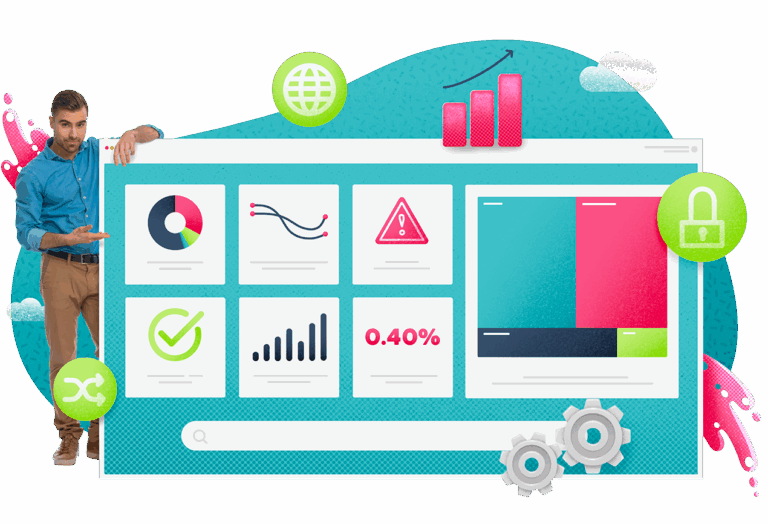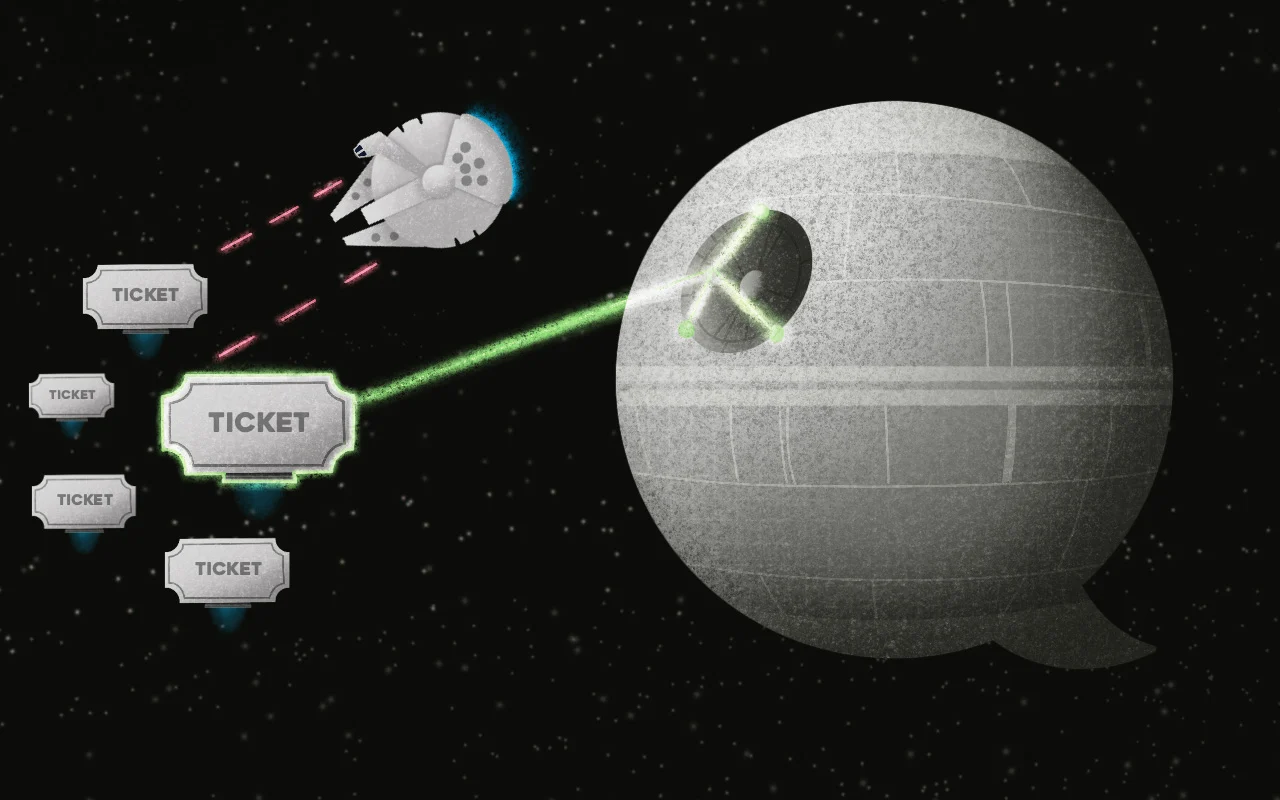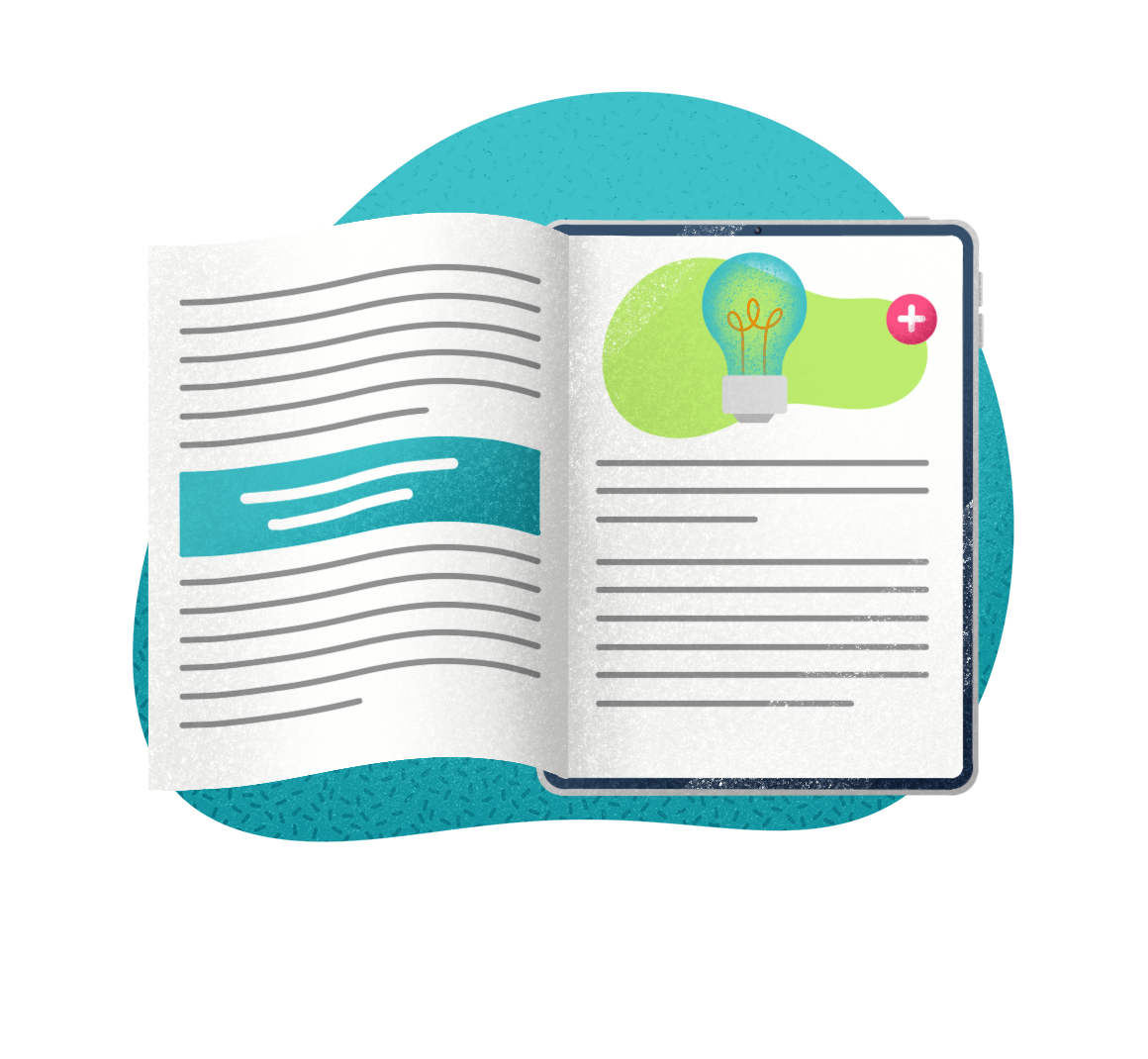Your IT department is full of Jedi, using the force (their minds) to protect the business from Dark Forces (unplanned system outages). And just as the Jedi have tools to help them use the Force, like light sabers, the IT service desk has their own secret weapons, including the IT self-service portal.
In this post, we’ll cover the essential features of an IT self-service portal to help your IT department have time to take down the Death Star.
What is an IT Self Service Portal?
To start, let’s discuss what an IT self-service portal is and what it includes.
Put simply, a self-service portal is a webpage or an app that allows employees (or external customers for externally facing support providers) to assist themselves when it comes to their need for help, information, or service. It’s one of many ways to provide self-service, self-help, and ideally self-care capabilities to those who need assistance, with that assistance often not requiring any input from support personnel.
There is a difference between IT self-service portals and self-help technology, and self-help is often seen as the upgrade to self-service. This can be broken down by the following definitions:
- Self-service is requesting a service that normally requires interaction from another human or automation to deliver something.
- Self-help allows employees and customers to solve problems and get answers without human interaction. However, there is one caveat to this description and that is that automation can also add value to self-help.
Importantly, these capabilities don’t need to be limited to IT support, with a self-service portal also highly beneficial to other lines of business such as human resources (HR), facilities, legal services, etc.
Benefits of an Effective IT Self Service Portal
“The force is strong with this one.”
Just as Jedi must harness the Force, IT customers should harness a self-service portal. An effective IT self-service portal helps users help themselves, which ultimately results in several benefits, including:
- Reducing tier one calls by 30%, ultimately deflecting tickets
- Improving time-to-resolution by 20%
- Improving knowledge creation time by 90%
Ultimately, an IT self-service portal can help shift-tickets left (moving Level-1 tickets to self-service), freeing up agents to resolve incidents and work on greater problems that impact unplanned downtime. An IT self-service portal also reduces confusion caused by miscommunication, which is common when a customer is trying to convey their problem over the phone or email.
Essential Features for IT Self Service Portals
“Do or do not. There is no try.” – Yoda
In order to get the above-mentioned benefits of an IT self-service portal, there are a few essential features to consider. These should be included in your ITSM tool and self-service tool.
Multi-experience Accessibility
An IT self-service portal should be accessible from a variety of places, not just through the ITSM dedicated portal.
There are a few ways to meet customers where they are:
- Multi-channel customer support: Multi-channel customer support is a way to meet customers where they are. A multi-channel support experience involves providing support across multiple channels – two or more to be exact. For example, providing support via an IT service management software, MS Teams, email, and a web portal for internal customers. Or, providing support via Facebook Messenger, email, and a chatbot on a website. This method of support has several benefits because it provides multiple ways for customers to resolve potential issues in their preferred channel.
- Omni-channel support: The term “omni-channel” has a sort of all-encompassing feeling to it. And certainly, omni-channel is all-encompassing to a degree. The term “omni-channel” means a support channel which seamlessly meets customers on the channel, or channels, that they prefer at every level of interaction within your organization. This approach takes a more holistic view to create a seamless customer experience regardless of which channel the customer is using.
- Multi-experience support: Defined by Gartner, multi-experience: “refers to the various permutations of modalities (e.g., touch, voice and gesture), devices and apps that users interact with on their digital journey across the various touchpoints.” This may sound similar to omnichannel or multi-channel, however, put simply, those terms refer to where your knowledge sources meet your intended users. For example, omnichannel refers to a support channel which seamlessly meets customers on the channels they prefer at every level of interaction within your organization, like giving the ability to access information via Teams, Slack, a web portal, or whatever their preferred platform without regard to specific devices.
No matter which method you use, the goal is to give the IT department and their customers and employees a variety of ways to get in touch that go beyond calling on the phone or stopping into the office in person.
Connection to Intelligent Knowledge Management
The next feature that is crucial to your IT self-service portal is intelligent knowledge management with a comprehensive knowledge base. This is how you transform IT self-service into a self-help platform that can support shift-left (moving tickets from Level-1 to self-service support, thereby freeing up agents to work on more complex issues).
There are a variety of benefits to be realized through effective knowledge management, no matter the IT or business use case. These very much relate to augmenting the knowledge and skills, and thus the capabilities of employees such that they can do more, faster, and potentially with better outcomes. Ultimately, knowledge management makes us, and what we achieve, better—both individually and collectively. More recently, however, knowledge management is also playing a key role in enabling new technologies based on artificial intelligence (AI).
When it comes to self-service IT, the goal is to give the user as many tools as possible so that they can remedy their own problems and incidents, thus creating a self-healing environment that goes one step further from self-help. But, without sharable, easily digestible knowledge, that can be difficult to achieve.
Automated Actions
IT self-service can create a link between the customer and the agent that removes confusion. But in order to create that link, self-service should have elements that work to automate actions and connect requests to the right people at the right time.
What does this look like in practical application?
Imagine that a customer approaches the IT self-service portal to find out how to troubleshoot a common issue with their laptop or an application. Let’s pretend they begin their interaction with a chatbot, and then move to an article provided through the bot’s link to the intelligent knowledge base. Each step is logged as the customer makes their way around the site. Finally, they give up and realize they do in fact need an agent. They can then create a ticket on their own, which is routed to the right agent for the job using pre-programmed automated workflows, and the agent can quickly review the steps that the user already tried through the self-service portal. Then, they can more quickly access knowledge articles as well and resolve the issue.
Not only is the agent’s time-to-resolution faster using the clear documentation and automation, but the customer is also able to have a reduction in downtime while their issue is resolved. These ultimately contribute to better business outcomes.
Conclusion
If you are hoping to improve your self-service portal, we can help. Get a demo from one of our experts today.
And remember, when it comes to empowering your agents: May the Force be with you.


Infographic – The status of SMB IT in 2026
Explore how AI, automation & integrated ITSM/ITAM are reshaping IT strategy—at every scale.