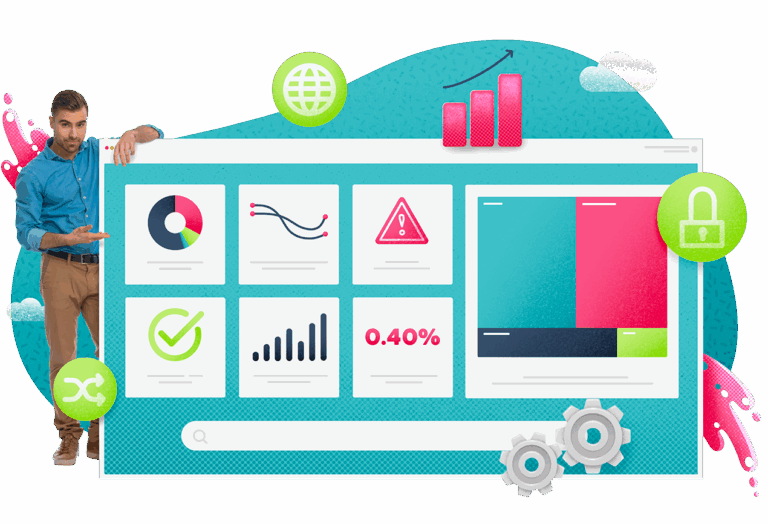Remote working is on the rise. Prior to 2020, it was estimated that globally more than 52 percent of workers telecommuted at least once a week, with that number only climbing. In fact, even without the pandemic, the number of people working from home has increased by 140 percent since 2005.
This boom in remote and hybrid work causes a chain reaction: more people working remotely means that more knowledge sharing software, video conferencing software, and portable hardware is needed—which means that there is an inevitable rise in calls to the service desk.
Tips for an Efficient Remote Workforce IT Support Team
Because of the rapid change and rise in tickets, especially in light of recent events, IT teams may find themselves struggling to keep their heads above water. These challenges bring the opportunity to improve efficiency with these 15 tips:
Tip 1: Create a schedule and stick to it.
This applies to creating a schedule of tasks being delegated, i.e. who will handle which ticket level at which time of day. It seems incredibly simple, but because of the flexibility afforded by a remote work environment, it is still important to know who will man the service desk at what times, and for what purposes. This can be made simpler with automation
Tip 2: Set clear goals and KPIs.
This includes goals for the IT support team, as well as goals for the overall organization. These goals can help your team better prioritize tasks and will ultimately serve to help understand the best approach to service delivery.
Tip 3: Address onboarding inefficiencies.
There’s no question the employee onboarding process can quickly become complicated and time-consuming as it spans across multiple activities and departments. Take a step back and analyze the current processes to discern which onboarding tasks could be automated, which can be eliminated, and which can be improved upon
Tip 4: Implement software that will boost efficiency and communication.
Self-help technology can help boost the efficiency surrounding communication and knowledge management, as users will be able to access information on how to use these platforms on their own schedules. A comprehensive knowledge database available via self-help both serves to improve efficiency and increase communication.
Tip 5: Embrace knowledge management.
Utilize an intelligent knowledge management software and database where agents can access information quickly and easily. Utilizing knowledge management allows everything from routine tasks to complex processes to become more structured, organized, and standardized. In order to go beyond what a traditional knowledge base allows, use tools that allow you to make knowledge more engaging and interactive. It is also important to use context-aware capabilities that will suggest relevant knowledge base articles to the support agent according to the specific ticket’s context. This can reduce time spent digging for articles, especially when agents can’t simply turn to their neighbor to ask a question.
Tip 6: Define everything.
Before plugging in all of your knowledge to a database, it is important to clearly define everything so that the end-user can understand how to troubleshoot their own tasks before involving the service desk. Assume the reader has only surface-level knowledge of anything and create knowledge, and in-kind, workflows, that anyone can follow.
Tip 7: Deploy next-generation service management.
This includes automation and AITSM, such as a chatbot or intuitive AI, which can free up the help desk to support the higher-level issues by automating the repetitive or redundant tasks. You should also consider utilizing a chatbot to support AITSM initiatives, which can be made even more efficient with Natural Language Processing and Machine Learning.
Tip 8: Find the balance between automation and human interaction.
56 percent of all IT managers say that human interaction is still important to resolve IT needs. To effectively support a remote workforce, you must strike a balance between automation and allowing employees to have access to self-help while still providing the availability for human interaction. For example, consider implementing a chatbot which leads to a live agent to chat with.
Tip 9: Route tickets to the right people every time.
This means assigning projects to each member of the support desk based on their unique skills, location, and availability. For example, if you are implementing new software, assign the project to those who excel at understanding new software and who has the bandwidth to take on the project in the region where it is being used the most.
Tip 10: Shift left with the help of self-service capabilities.
ITSM platforms can track tickets, provide support, and help managers track which processes are operating effectively and which, or who, needs extra help. But to take that a step further, Self Help solutions can take some of the pressure off of the service desk by allowing users to solve their own problems. By giving customers the tools to resolve their own Level-0 or Level-1 tickets, you will free up agents to handle higher level tickets.
Tip 11: Prioritize ongoing education and learning.
Although it seems counter-intuitive to take members of the IT team offline for additional education and certification, it can actually lead to a more efficient team as everyone is up to date on latest technologies. When you prioritize training and certifications, you will be able to ensure that each agent is able to help with a wider variety of tasks. This is a great rule of thumb for both remote, hybrid, and fully on-site teams.
Tip 12: Go (or Stay) agile.
Agility at the service desk used to fall into the “nice-to-have” category. But post-pandemic, it is a must-have. An agile service desk will be able to navigate changes, adapt quickly, tweak procedures as needed, and provide excellent service. You can learn everything you need to know about agile ITSM in our eBook, The Ultimate Guide to Agile ITSM, available here.
Tip 13: Keep IT security as a priority.
Expiring security certificates or security issues are one of the biggest obstacles facing remote workers, which is why keeping IT security as a priority can save time and create a more efficient environment in the long run.
Tip 14: Encourage facetime.
No, not the app (well, possibly the app!). Encourage frequent team meetings via video chat to encourage more open communication and idea sharing. Of course, as the old saying goes “some meetings can just be an email,” but encourage at least a weekly check-in or two for your agents to stay connected on key projects.
Tip 15: Stay human and understand the unique needs of the remote workforce.
The remote team may require more hardware support than workers in an office setting. Be patient and understand the difference in needs between them. Furthermore, your agents who work remotely might be contending with childcare issues, or a slower internet speed. These should all be taken into consideration so that you can find the best support for your agents on an individual basis.
The IT service desk may be facing major challenges with the shift to remote work, but they can learn to thrive in the new environment. With agility and the right technological infrastructure in place, the transition can be simple.
To learn how EasyVista can help your remote team, get a demo with one of our experts today!