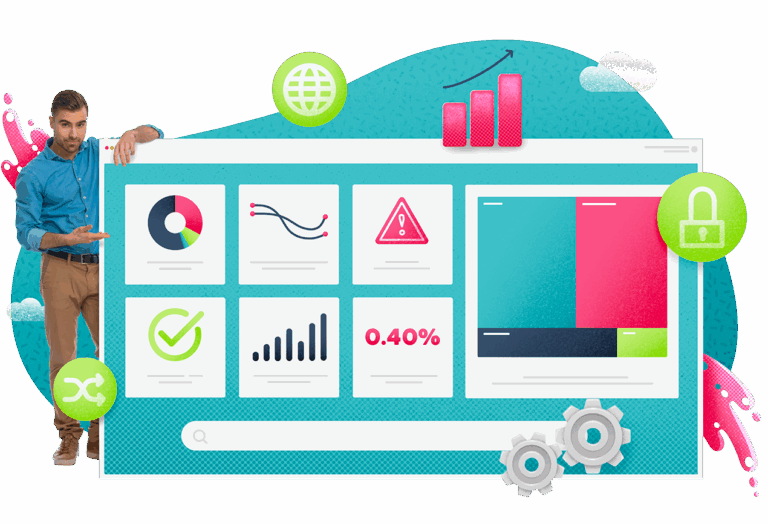Picture this: you’re watching Jurassic Park (the 1993 classic), but instead of the IT guy, Dennis Nedry, sitting at the desk constantly eating, scheming, and reacting poorly, he was proactive at work, fairly compensated, and cared about his job.
Yes, we know that’s not the point of his character, but what if it was? What if he had the tools to predict when the systems would go down so that he could keep them running more efficiently, and instead of the computers that controlled the electric fences failing, the fences all were kept secure and the children got to see dinosaurs up close and then return home to tell the tale of that mundane visit to see their eccentric family.
I know what you’re thinking: “What’s this got to do with the IT service desk? Don’t you guys just talk about ITSM?”
Well, today, we’re talking about proactive ITSM and how it can be a saving grace. While your business’ IT systems aren’t stopping dinosaurs from attacking people, they are stopping attacks on your organization’s efficiency. The role of IT is one of the most important in the business, and changing to a proactive way of providing IT monitoring and support can definitely reduce the amount of times humans bite your heads off for something going wrong (even if we can’t stop dinosaurs from biting heads off).
What is Proactive IT Monitoring?
Proactive IT monitoring is the concept of taking your traditional reactive measures – like incident management—and combining them with tools like AIOps and background systems management and remote access support to effectively prevent users from unplanned downtime. Ultimately, the goal is for IT to create value in a more centralized, efficient, and quiet way.
Traditional reactive service relies on the customer to alert the IT service desk of an incident or ongoing problem, which is then ticketed, tracked, and resolved. This is always going to be a necessary component of the service desk, but it puts a lot of the pressure on the customer to recognize when something is starting to go awry. It also leaves IT in the dark until the issue is out of hand. And all around, this method creates downtime for the customer which is a cost-issue for the business.
Now, think of our Jurassic Park example. Let’s imagine there is a user whose job is to control the feeding schedule of the dinosaurs. Their laptop is the central hub for the locks that open the doors based on the feeding schedule. In other words: this is the most important laptop in the park.
Now imagine that this person’s laptop uses software that is being monitored by AIOps IT Infrastructure monitoring software, and through this monitoring the IT service desk is alerted that their scheduling software is out of date.
Rather than interrupt their critical workflow, the IT service desk can proactively access the laptop using remote support software to push the update. As a result, the feeding is done on schedule and the doors stay locked because the software was up-to-date. In this example, we see several elements at work to create the proactive experience, and in this example, the person who feeds the dinosaur wasn’t late and didn’t get their head bit off… (literally!)
Benefits of Proactive IT Monitoring
The benefits of proactive IT monitoring go beyond keeping fictional characters from being eaten by dinosaurs. This concept can impact nearly every aspect of the business, not just the IT department. Below we have six of the biggest benefits of proactive IT monitoring.
1. Increased Availability
Let’s get real, if the system had never gone down in Jurassic Park, the movie would’ve had a VERY different ending. Increased system availability through proactive IT monitoring is arguably the best defense.
Even if you don’t work in a Jurassic setting, increased availability is still the main goal of any IT department. Reducing downtime translates not only into a better employee experience, but a better customer experience as well – which boils down to optimized costs (sometimes as much as 50% cost savings!) and improved productivity by 30%.
But let’s break this down even further: when your IT team isn’t constantly caught up in firefighting, THEIR availability increases as well. (I know, your mind is blown. I’ll give you a minute to catch your breath.)
Think about it: if your best service desk agents aren’t fielding calls that could’ve been prevented by the customer installing an update they should’ve done months ago, or spending their time figuring out why everyone in the sales team can’t access a software that is an important part of their IT infrastructure, then they will be available for the more pressing issues (like helping the CEO turn an email into a PDF to print – just kidding!).
2. Reduction in Incident Resolution Time
Lowering the amount of time it takes to solve incidents is part of increasing availability, but as a benefit it deserves to be called out directly. Lower incident resolution times can directly translate to more than just reduced downtime, it directly correlates to customer satisfaction.
Forrester found that “45% of US consumers will abandon an online transaction if their questions or concerns are not addressed quickly.”
If you’re thinking that this doesn’t matter because the IT service desk isn’t a consumer service, you might want to reconsider. According to Gartner, “business consumers [or employees] are comparing their enterprise IT self-service experience with their consumer experience.”
In other words, customers of the service desk expect the same quick resolution time at work that they get in their personal consumer experiences. We also know that customers who have negative experiences are more likely to engage in shadow IT practices, which can present major issues like security compromises (to say the least), so creating a customer-centric experience for them matters, and lowering incident resolution times through proactive IT monitoring is the key.
3. Real-time IT Infrastructure Health Reporting
Real talk: when you’re trying to make the big man upstairs (not the T-Rex, but the CIO, although sometimes they might seem like one and the same) happy, they want to see real-time reporting and proactive IT monitoring in action with IT health-checks, and they don’t want to see a bunch of overtime approvals for employees who had to stay late and fix a system that went down. The predictive approach can address those concerns.
Plus, when you’re trying to gain a more predictive approach, the benefit of being able to see the future can change the lives of your team.
For example, if you can see in real-time the areas in your IT infrastructure that are starting to create issues and the ripple effect they can have, your team can start working on it faster. That speed means that nobody is getting a phone call at 2 a.m. because Jan from customer support thinks the entire system is down. (No shade to Jan, but the IT team needs their sleep). The IT weather report can prevent those calls and create a better work-life balance for everyone (even Jan).
4. Simpler Resolution for Customers with Remote Support
Proactive IT monitoring combined with the right remote support tool can also give you the ability to “self-heal” a customer’s issue. That means for the customer, the resolution is easier.
This all rolls back into the recipe of customer centricity, reduced resolution time, and increased availability. Think of the example above, where we talked about the customer who feeds the dinosaurs at Jurassic Park. If you’re able to resolve her problem through remote support without interrupting her other jobs, you keep her happy and get her back to work with simpler fixes.
5. Ability to Push Updates for Better ROI and Performance on Assets
Raise your hand if you’ve been personally victimized by someone avoiding a software update.
I think we all have our hands raised, even if it’s your first day as an IT service desk agent.
Delaying a system update somewhere crucial can ripple out and impact the rest of the IT infrastructure. On a smaller scale, it can impact a customer’s ability to get their job done when they haven’t updated a software that needs to be updated to communicate with other applications installed on their computers.
With a proactive approach powered through remote support, however, you can log into the agent’s system and force the update to prevent the outages and downtime before it ever has a chance to start. Hence the term: “Self-Healing IT”.
6. Better IT Security
In nearly the same vein as the benefit of the ability to push updates is the understanding that proactive IT monitoring creates better security.
The reason for this is twofold: There is better security because you can push security updates and make sure that users are not allowing accidental gaps for malware to get in. But also better security because you can monitor with a birds’ eye view which parts of the infrastructure are faltering and find out why, and if the reason is a security issue you can diagnose and isolate the problem faster.
See Proactive IT Monitoring in Action
We talked about what proactive IT monitoring can do for your IT department and business as a whole if you work for a theme park specializing in genetically engineered dinosaurs. But, if you work in any other industry, you might be curious to hear more about proactive IT monitoring and how it functions. Click here to request a demo and talk to our team about how to get your IT department from reactive to proactive with a few simple tools.
Because just as life will find a way, IT will… uh… find a way.

Challenges in Monitoring of Information Systems
Unlock expert insights on IT monitoring, cost optimization and predictive analytics. Learn how supervision improves service availability, reduces downtime, and helps justify IT investments.